
As technology leaps forward, so do our ways of finding and using information.
- Consumers increasingly prefer to solve issues on their own. According to a study, 73% of customers want the ability to solve product or service issues on their own, and 67% of respondents preferred self-service over speaking to a company representative
- 40% of people who contact a call centre have first looked for answers to their questions via self-service.
In this article, we will discuss the advantages of traditional knowledge bases and AI-driven knowledge bases with implementation strategies, potential risks, and effective mitigation methods.
What is a Knowledge Base?
A knowledge base is like a big digital library that has all sorts of information about a company's products, services, or special topics.
Imagine a place where you can find all the answers you need, whether it's fixing a problem, learning something new, or just finding out more about a topic. That's what a knowledge base does. It's a place online where companies put all kinds of information and resources like articles, guides, frequently asked questions (FAQs), and videos. This helps people get the answers they need quickly without waiting for someone to help them. A knowledge base is organized in a way that makes it easy for anyone, even if it's their first time using it, to find what they're looking for.
Different Types of Knowledge Bases:
There are two main types of knowledge bases: one for customers (external) and one for company employees (internal). The external knowledge base is available for customers and clients. It's full of information that helps them understand products better, solve problems, or get the most out of what they've bought. The internal knowledge base is just for people who work at the company. It keeps private or important information that employees need to do their jobs well, like company policies or project details.
Main Parts of a Knowledge Base
A knowledge base is made up of several key parts, including documents, articles, FAQs, and videos or images, which ensure that anyone who uses it can find detailed, helpful information. Documents and articles provide in-depth exploration of topics, FAQs quickly address common questions, and videos or images offer clear, step-by-step demonstrations on how to perform certain tasks.
In addition to these traditional components, AI-driven knowledge bases bring an innovative dimension by integrating advanced search functionalities and query processing capabilities. Through machine learning, they improve content relevance and discovery, ensuring users can find the most accurate and up-to-date information. AI technology also enables knowledge bases to offer dynamic responses to queries and personalized user experiences through intelligent recommendations.
All these elements work together to make a knowledge base a helpful tool for both people outside and inside the company. In addition to making it easier for users to find information, it also facilitates the process of making better decisions more quickly, thereby streamlining the process of information retrieval and significantly improving decision-making capabilities.
Benefits of Implementing a Knowledge Base
Implementing a knowledge base in your organization can lead to numerous advantages, significantly transforming how users interact with your services and how your team operates.
Below, we explore the key benefits that highlight the importance of integrating a knowledge base into your business processes.
1. Better UX through efficient information retrieval
A knowledge base makes it easier for users to find the information they need without wasting any time. This self-serve approach means they don't have to wait for customer support to answer their questions.
It's like having a helpful guide always ready to provide answers, making the overall user experience smoother and more satisfying. Users can navigate through information at their own pace, finding exactly what they need when they need it.
2. Streamlining customer support with self-service
With a knowledge base, customers can solve their problems by following guides, FAQs, or instructional videos. This self-service approach reduces the workload on your customer support team, allowing them to focus on more complex queries.
It's a win-win situation: customers get instant solutions, and your team can manage their time and resources more efficiently.
3. Facilitating knowledge sharing within organizations
A knowledge base isn't just external; it's also a valuable internal resource. It allows for the easy sharing of information within an organization, ensuring that all team members have access to the same comprehensive data.
This shared access promotes a more collaborative environment and ensures that everyone is on the same page, enhancing productivity and fostering a culture of continuous learning.
4. Supporting decision-making and problem-solving processes
Having a centralized place for all relevant information aids in decision-making and problem-solving. Team members can quickly access the data they need to address challenges, make informed decisions, and develop effective solutions. This capability is crucial in fast-paced environments where timely responses are key to maintaining competitive advantage.
Features and Advantages of AI-driven Knowledge Bases
- Fast time to market: no need to manually create every possible response or customer journey. AI-driven knowledge base can dynamically provide answers based on existing information.
- Context-Aware empathetic responses: AI technologies like ChatGPT can generate human-like responses that adhere to brand guidelines, whether the tone is formal or informal, responses are lengthy or concise.
- Multi-Language support: with AI technologies, a knowledge base can answer queries in any language based on input data in one language, making it accessible to a global audience.
- Handling of varied user inputs: it can understand and respond to misspellings, abbreviations, emojis, etc., ensuring that user queries are accurately interpreted and addressed.
- Semantic search capabilities: this feature allows the knowledge base to search across vast databases from varied customer queries, enabling advanced recommendation systems and detailed troubleshooting.
- More natural conversations: thanks to AI's ability to remember and connect queries to previous questions, conversations feel more natural and coherent.
- Operational efficiency: a comprehensive and searchable knowledge base offers in-depth documentation for effective management. This ensures that users can quickly find information on setup, troubleshooting, and best practices, optimizing chatbot management and user experience.
Having an AI-driven knowledge base incorporated into your service or organizational structure improves the user experience and also increases operational efficiency.
By using advanced AI capabilities and semantic search technologies, organizations can offer more personalized, efficient, and accessible support to both their customers and team members.
Designing a User-Friendly Knowledge Base
Creating a knowledge base that's easy to use and helpful for users requires thoughtful design and organization. Here are some principles and best practices to ensure your knowledge base meets the needs of your audience effectively.
- Clarity and simplicity: The design should be straightforward, avoiding unnecessary complexity that could confuse users. Clear labels, consistent layout, and a logical structure are key.
- Accessibility: Ensure that the knowledge base is accessible to users with disabilities, following web accessibility guidelines. This includes providing text alternatives for non-text content, making it navigable through keyboard commands, and ensuring compatibility with screen readers.
- Responsive design: With the increasing use of mobile devices, a knowledge base must be responsive, meaning it should work well on devices of all sizes, from smartphones to desktop computers.
Tips for Organizing Content to Improve Navigability
- Categorize information: Group content into clear, thematic categories such as returns, product information, and shipments. This helps users find what they need quickly.
- Use a hierarchical structure: Start with broad categories and allow users to drill down to more specific topics. This hierarchical approach helps in managing a large amount of information without overwhelming the user.
- Search functionality: Implement a powerful search tool that can handle synonyms, related terms, and common misspellings to ensure users can find relevant information even if they don't know the exact terms used in the knowledge base.
Best Practices for Maintaining Up-to-Date and Relevant Content
- Regular reviews and updates: Establish a schedule for regularly reviewing and updating content to ensure accuracy and relevance. This includes removing outdated information and adding new content as necessary.
- User feedback: Implement a system for collecting and analysing user feedback on the knowledge base content. This can help identify areas for improvement and ensure that the content meets user needs.
Writing and Structuring Information
When creating or updating knowledge base content, consider the following to ensure clarity and ease of use:
- Create separate knowledge sources for each topic: This simplifies updating and ensures that each section is focused and detailed.
- Avoid tables: Since tables can be difficult to process and display correctly, try to present the information in sentence form instead.
- Ensure contextual integrity: Keep the context within each paragraph or section to make the information self-contained. This can improve the accuracy and usefulness of AI-generated responses and makes it easier for users to find complete answers in one place.
- Review for broken links: If you're transferring content from a website, double-check to make sure hyperlinks are correctly copied and functional.
Best Practices for Setting Up the Dataset
When designing the underlying dataset for an AI-driven knowledge base, keep these points in mind:
- Data quality and diversity: Your dataset should be high-quality and diverse, representing a wide range of real-world scenarios. This ensures the AI can handle a variety of user inquiries effectively.
- Large dataset: Aim for at least 50 utterances (user inputs) per intent and language to train the AI with a broad range of examples.
- Distinct intents: Make sure your intents (the goals or purposes behind user queries) are clearly differentiated to improve the AI's ability to understand and respond accurately.
Designing a user-friendly knowledge base is a critical step in ensuring that your users can find the answers they need quickly and efficiently. By embracing these principles and best practices, you can create a valuable resource that not only elevates user experience but also enables you to effectively manage information and offer exceptional customer support, ultimately driving your organizational success.
Implementing a Knowledge Base in Your Organization with Hubtype
A new product to help our clients bring Generative AI into their existing conversational experiences.
Implementing a knowledge base can transform how your organization manages information and interacts with customers. Hubtype offers seamless integration of AI into conversational apps, making the creation and management of a knowledge base more efficient and user-friendly.

Learn how Hubtype can help you create an AI-driven knowledge base
Steps to develop and deploy a Knowledge Base:
- Identify key information areas: determine the topics most relevant to your users, such as product information, returns, shipments, etc.
- Collect and organize content: gather existing documents, FAQs, and guides. Organize them into clear, topic-specific resources for easy AI understanding.
- Choose the right platform: Hubtype provides a robust platform for integrating a knowledge base with conversational AI, ensuring a seamless user experience.
- Upload and structure content: utilize Hubtype to upload your informational resources, structuring them in a way that makes retrieval by AI as straightforward as possible.
- Test and iterate: before full deployment, test the knowledge base with real users. Gather feedback and make necessary adjustments.
- Launch and promote: once satisfied, officially launch your knowledge base. Ensure users are aware of this new resource through marketing and communication efforts.

Advantages and Risks to consider
Advantages:
- Fast time to market: Hubtype's integration allows for rapid deployment, minimizing the need for manual response crafting.
- Personal and context-aware Responses: AI can produce responses tuned to your brand's voice and guidelines.
- Multilingual Support: Hubtype can handle queries in any language, based on input data in one language.
- Advanced search capabilities: Semantic search and understanding of user input nuances, such as misspellings or abbreviations, are heightened with ChatGPT.
Risks:
- Output control: AI-generated responses may sometimes lack the desired accuracy or relevance.
- Privacy concerns: Ensuring GDPR compliance and data privacy, especially with data processing and storage locations, is crucial.
How Hubtype Mitigates Risks
- Up-to-date information: Hubtype enables the uploading of current documents and links, ensuring the AI has access to the most recent information.
- Control over AI responses: Through advanced engineering and result filtering, Hubtype ensures responses remain within desired parameters.
- GDPR Compliance: Pseudonymization of queries and EU-based hosting mitigates privacy concerns effectively.
Long-Term Value of Investing in a Knowledge Base
- Sustainable customer support: A knowledge base reduces the reliance on live support, providing users with the tools to find answers independently. This not only improves customer satisfaction but also scales support operations sustainably as the organization grows.
- Continuous improvement of services: The insights gained from the usage of the knowledge base can inform product development and service improvements. By understanding common queries and issues, organizations can proactively address them in their offerings.
- Knowledge preservation: Organizations evolve, and so do their teams. A knowledge base ensures that valuable institutional knowledge is preserved and shared, mitigating the risk of knowledge loss due to staff turnover.
- Enhanced decision-making: By centralizing and organizing knowledge, a knowledge base supports better decision-making across the organization. Teams can access relevant information quickly, leading to more informed and timely decisions.
- Empowered employees: Internally, a knowledge base serves as a tool for onboarding and continuous learning. Employees can access a wealth of information, improving their skills and competencies, which in turn, positively impacts overall productivity.
Integrating a knowledge base, especially one with AI features, offers many benefits for your business and its users. By implementing this technology effectively, you can maximize efficiency, make better decisions, and keep customers happy.
Interested in seeing how an AI-Driven Knowledge Bases could benefit your organization? Take the next step with us and let's explore its real impact together.

.jpeg)

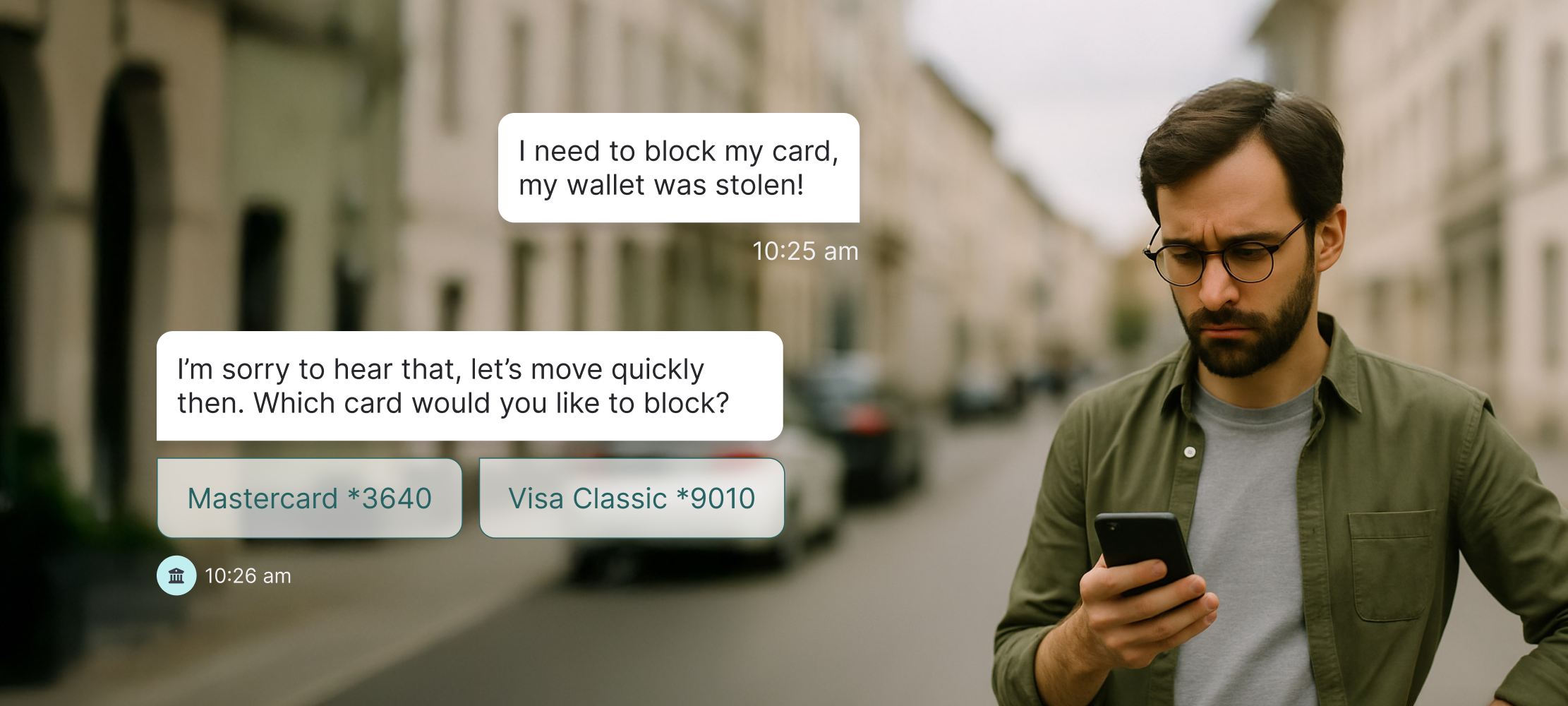
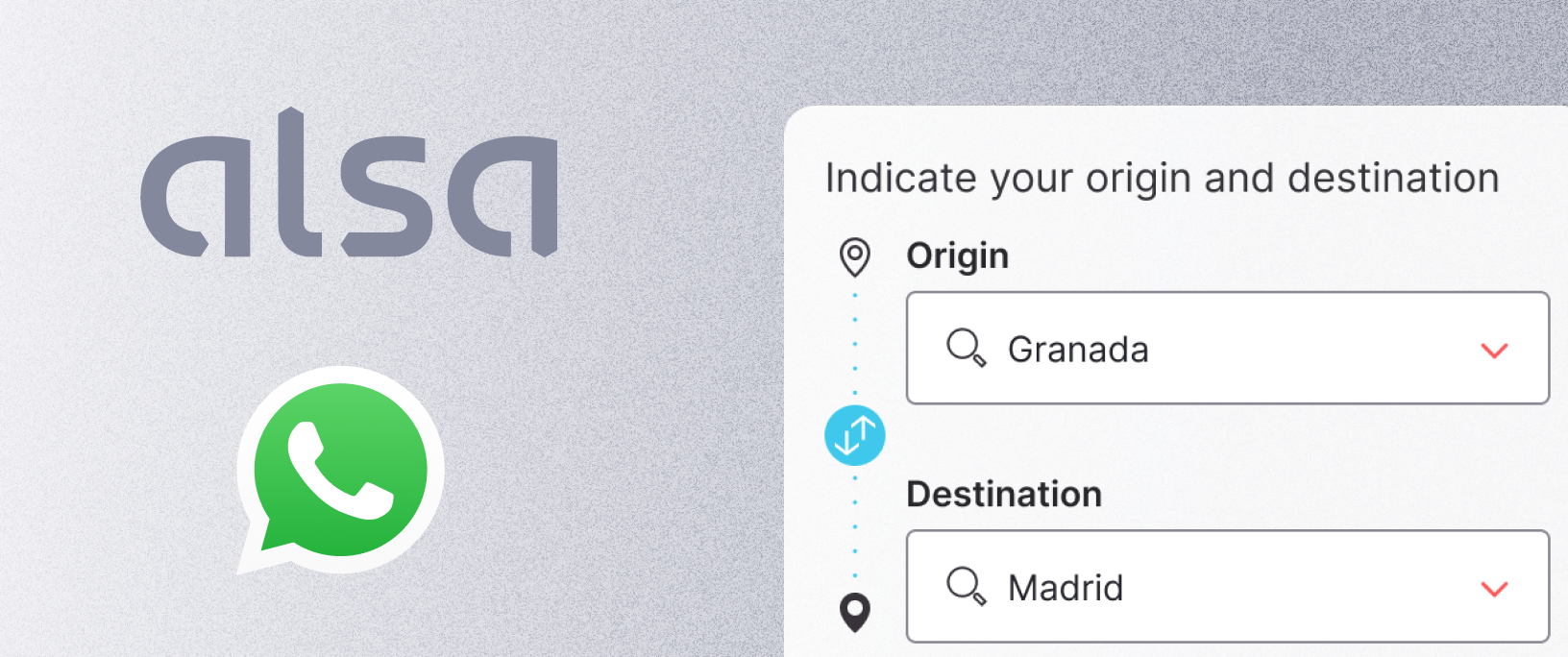
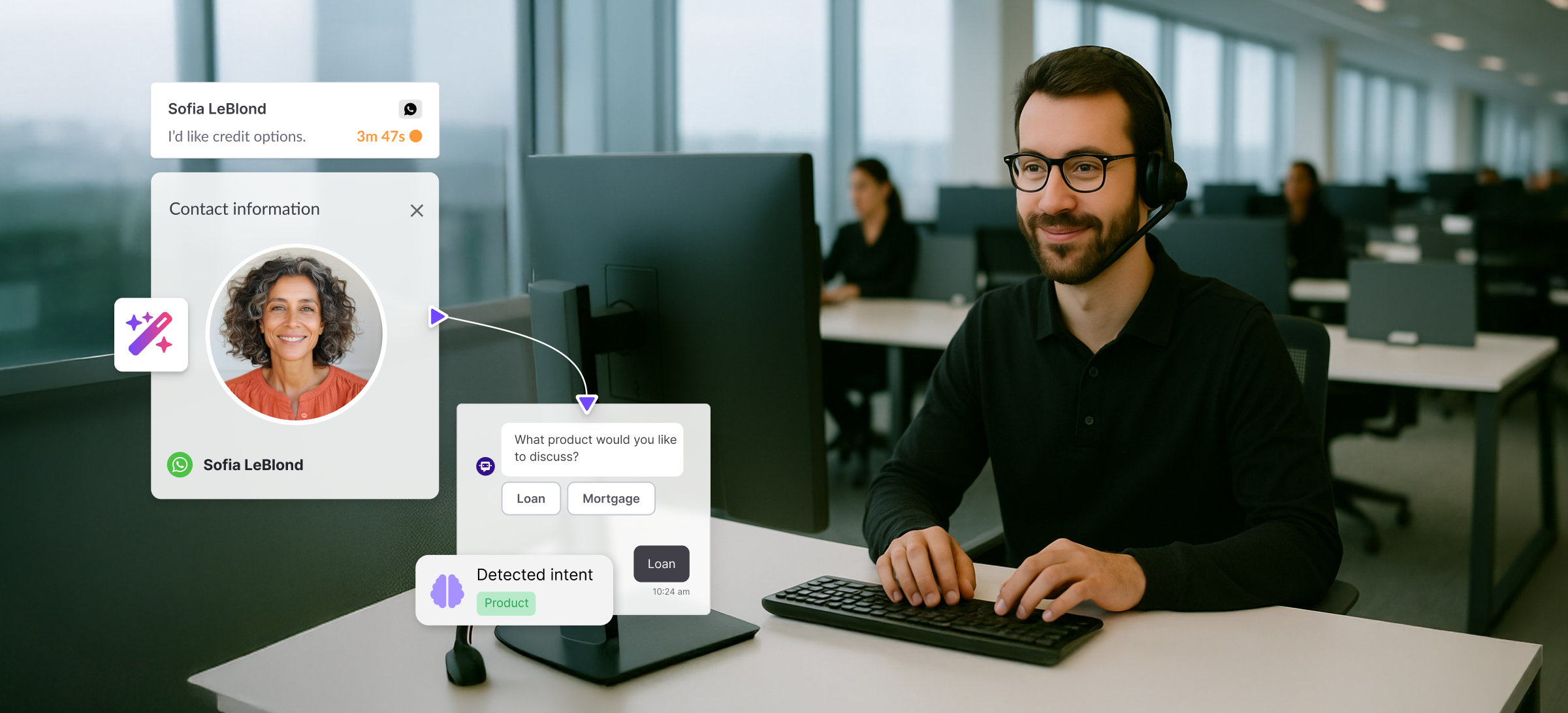





.jpg)
