
Instagram is a great channel to connect with prospects, develop connections, and engage with potential leads. But, without the right tools, it can be difficult to engage with customers at scale. Thankfully, the new Instagram Messenger API helps brands get one step closer to turning conversations into opportunities.
Keep reading for everything you need to know about the Messenger API for Instagram.
What is the Instagram Messenger API?
The Instagram Messenger API makes it possible for brands to manage high volumes of customer messages. It helps simplify technical needs, allows for more efficient workflows, and elevates customer experiences.
With the API, you can connect to your own tools and databases, so you can get a holistic view of the customer journey. You can also use automation and other robust messaging features to enhance experiences and exceed expectations.
A solution for larger businesses
The Instagram Messenger API is meant for larger businesses that use multiple live care agents to reply and attend to high volumes of inquiries. If you need to connect to existing tools and databases, streamline workflows, or automate parts of the customer journey, the API is a good fit for your needs.
On the other hand, if you are a smaller business with low-medium message volume, you probably won’t need to use the Instagram Messenger API. Facebook’s Business Inbox tool can probably handle your needs instead.
Facebook’s Business Inbox tool aggregates conversations across Instagram and Facebook. This requires that your Instagram and Facebook pages be linked. Once you connect your Facebook and Instagram pages, anyone with access to your page’s inbox can respond to both Instagram and Facebook Messages.
How does the Messenger API for Instagram work?
The Messenger API is an intermediary between your business and Facebook’s servers. It makes it possible for you to use a third-party app to serve as a bridge between your agents and your business presence on Messenger.
Instead of using the tools that Facebook provides out of the box, the Messenger API for Instagram lets you build experiences that are custom fit for both your business and your customers.
Benefits of the Instagram Messenger API
Centralized Conversations
One of the biggest benefits of the Messenger API for Instagram is that it allows you to manage all of your customer communications from one place. You can direct message (DM) customers directly from a shared inbox or dashboard, so you can seamlessly communicate without having to access the app natively.
Integrations
The Instagram Messenger API also makes it possible to integrate with other software in your tech stack for more personalized conversations. Connect to your customer relationship management (CRM) software, ticketing system, and other tools for more meaningful interactions across the customer journey.
Workflows
You can increase team efficiency and responsiveness at scale by designing better workflows. The Instagram Messenger API makes it easier to monitor response times, assign tasks, and collaborate with teammates.
Automation
With the Messenger API, you can automate parts of the conversation for an always-on, consistent user experience. This helps capitalize on customer engagements and generate quick sales. You can also automate FAQs and route more complex questions to one of your human agents.
Rich Media
The new Messenger API for Instagram lets you send more than just text. You can respond with structured messages that include images, links, call-to-action buttons, quick replies, and more. Your customers can swipe through product carousels or follow simple steps to make a payment.
Features of the Instagram Messenger API
Messaging
Send text, media, and more.
Webhooks
Get notified when a variety of interactions or events happen, including when a person sends a message.
Conversation
Retrieve conversation history from your inbox.
User Profile
The User Profile API allows you to use an IG Scoped ID (IGSID) to retrieve user profile information that can be used to personalize the experience of people interacting with your business.
Story Mention
Turn story mentions into deeper engagements.
Private Replies
Reply directly to post comments.

Quick Replies
Present a set of buttons in the conversation for users to reply with.

Ice Breakers
Ice Breakers provide a way for users to start a conversation with a business with a list of frequently asked questions. A maximum of 4 questions can be set via the Ice Breaker API.

Generic Templates
Send a structured message that includes an image, text, and buttons.

Product Template
Send a structured message from the Facebook Product Catalog.
Handover Protocol
Enables two or more applications to collaborate by passing control of the conversation (thread) between Primary Receiver and Secondary Receiver apps.
Examples of businesses using the Instagram Messenger API
The world’s leading brands are using the Instagram Messenger API to build great customer experiences. Sephora, H&M, and Kheil’s are just a few examples of companies that are boosting customer satisfaction scores, decreasing response times, and increasing revenue with the help of the API.
Sephora
Sephora needed a way to streamline responses to customer queries on Instagram. They were encouraging customers to reach out via phone or email for faster support. But, they knew they were missing out on a big opportunity to engage with customers directly via social platforms.
For Sephora, it was critical to be able to integrate Instagram Messenger with their existing client engagement software. The API allowed them to use their own tech stack to automate responses, personalize engagement, measure response times, and get actionable insights.

Key Results
- 100% of clients reaching out through Instagram now served on Instagram
- 15% decrease in average responses per conversation across all channels after implementing the Messenger API for Instagram, reducing time spent per inquiry and increasing agent efficiency
H&M
H&M received huge volumes of Instagram direct messages daily. They needed a solution that would help their customer care team respond to shoppers through Instagram at scale.
The Instagram Messenger API helped H&M boost both agent productivity and customer satisfaction, as well as personalize customer service across all online communication.

Key Results
- 9.5-point improvement in customer satisfaction
- 8.7-point increase in net sentiment score
- 20% reduction in average handle time
- 31% improvement in average response speed
Kiehl’s
Kiehl’s was finding it challenging to respond to the large volume of direct messages, comments, and Instagram Stories it received from people. They needed a solution that could help their team manage all inbound communication, answer questions, and convert leads.
They used the Instagram Messenger API to automate conversational flows. The automation was personalized, effective, and could seamlessly transfer complex conversations to the company’s customer support agents when needed.
Key Results
- 30% more qualified leads compared to other channels
- 20% conversion rate from consultation to sales
- Reduced registration completion time for beauty consultation to just two days
Who can access the Messenger API for Instagram?
All Instagram business accounts have been able to connect to Messenger API for Instagram since August 16, 2021. The rollout of the Messenger API started in June of 2021, and happened in three phases:
- Phase 1 (June 2021): Instagram accounts with more than 10K followers and less than 100K followers could connect to the Messenger API for Instagram.
- Phase 2 (July 2021): Instagram accounts with between 1K and 100K followers were granted access to the Instagram Messenger API.
- Phase 3 (August 2021 -- Current): All Instagram business accounts can now connect to Messenger API for Instagram.
Although all Instagram business accounts can now use the Messenger API, it is most suitable for businesses with a high volume of inquiries on Instagram.
How to get started with the Instagram Messenger API
Developers
Developers are encouraged to follow Facebook’s documentation to get started with the Instagram Messenger API. A good starting point is to check out Instagram’s sample experience that showcases the key features of the Instagram Platform.
Facebook has even shared the open-source code for the app on GitHub, as well as a guide on how to deploy the experience on your local environment or remote server.
Work with an unauthorized Business Solution Provider
Businesses can work with an authorized Business Solution Provider, like Hubtype, to use the Messenger API for Instagram. At Hubtype, we have the expertise you need to connect to your existing tools, manage workflows, and use purposeful automation.
At Hubtype, we know that it’s not as simple as just opening up another messaging channel. All of your communications need to be in sync, with a framework that can grow and adapt to your changing needs.
By working with an expert, you can streamline the development of your conversational app, control development costs, and make sure you’re compliant with all of Facebook’s terms, policies, and technical requirements.
Book a demo to find out how we can help you deliver next-level customer experiences to your customers. You can also read our article on how to use the Whatsapp Business API here.



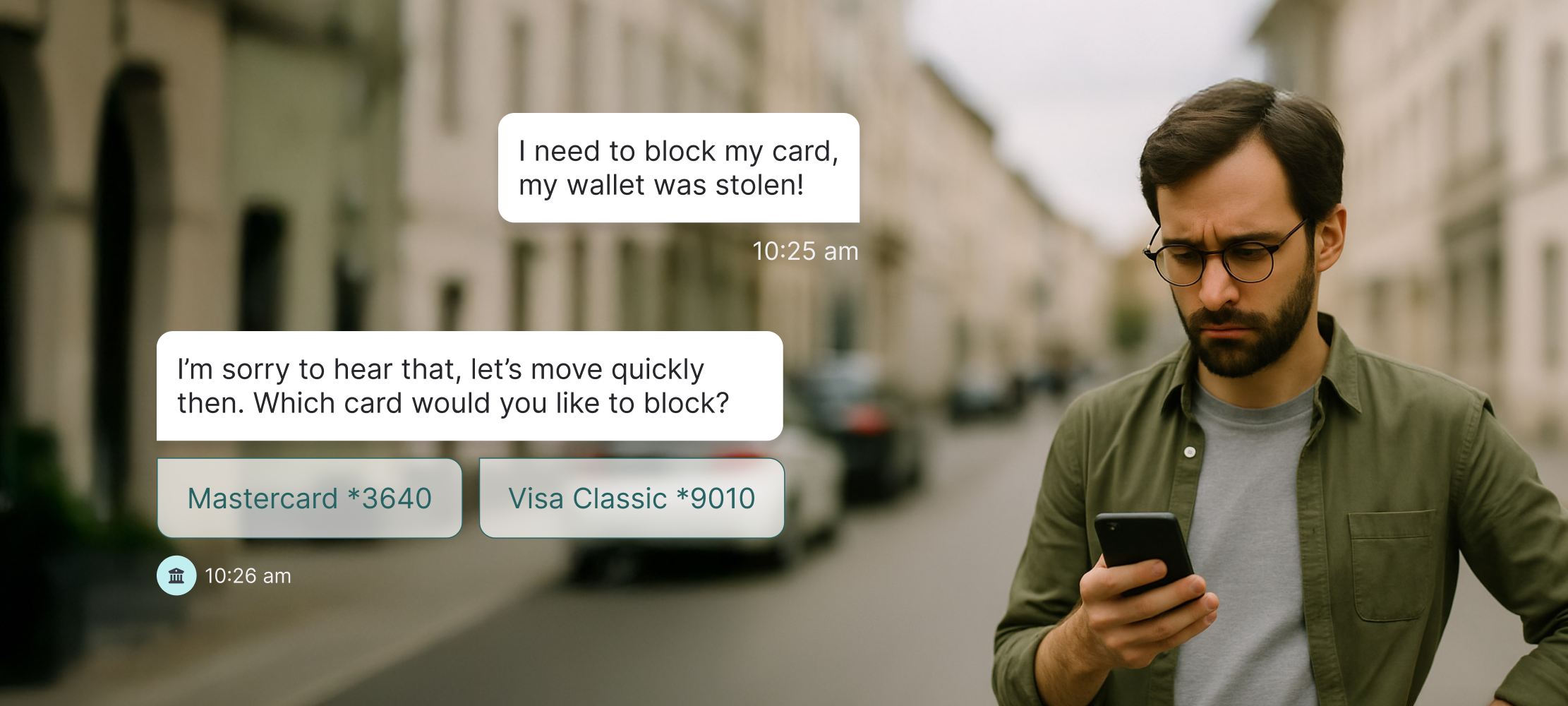
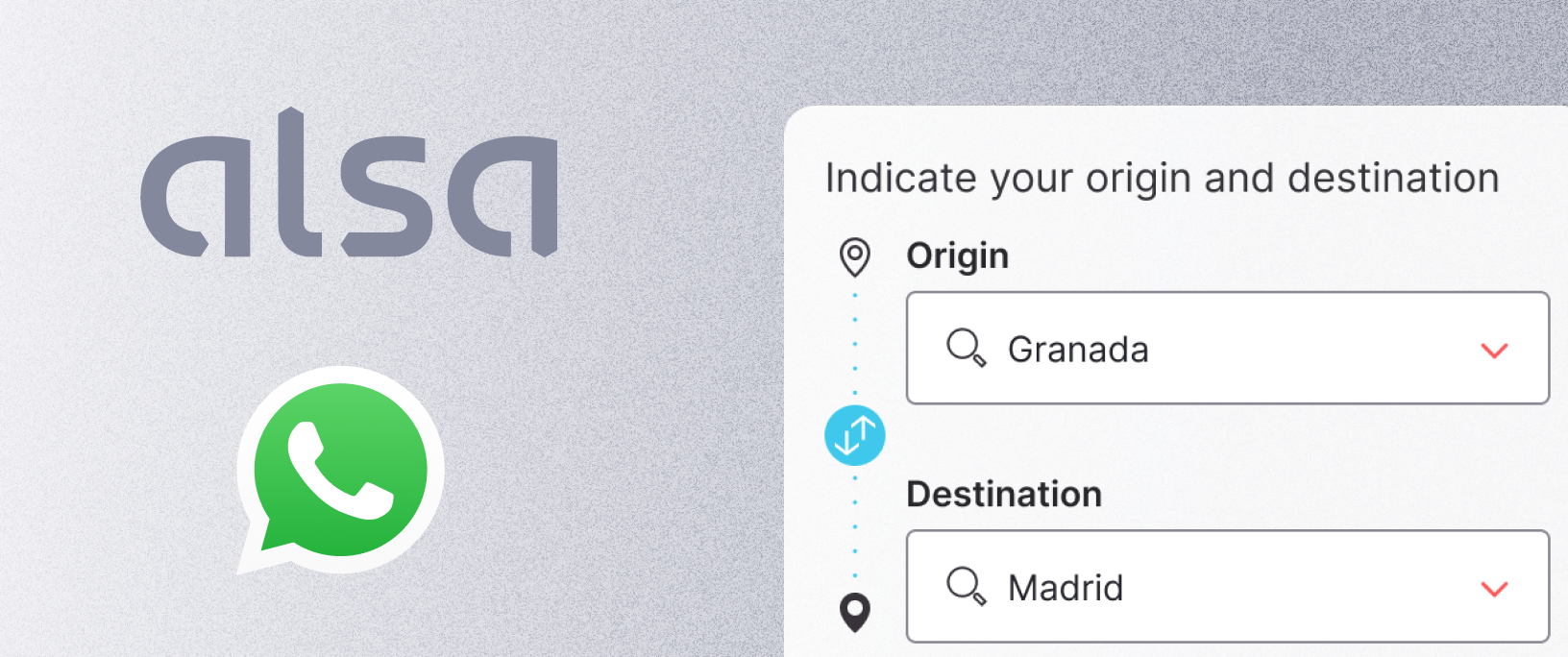
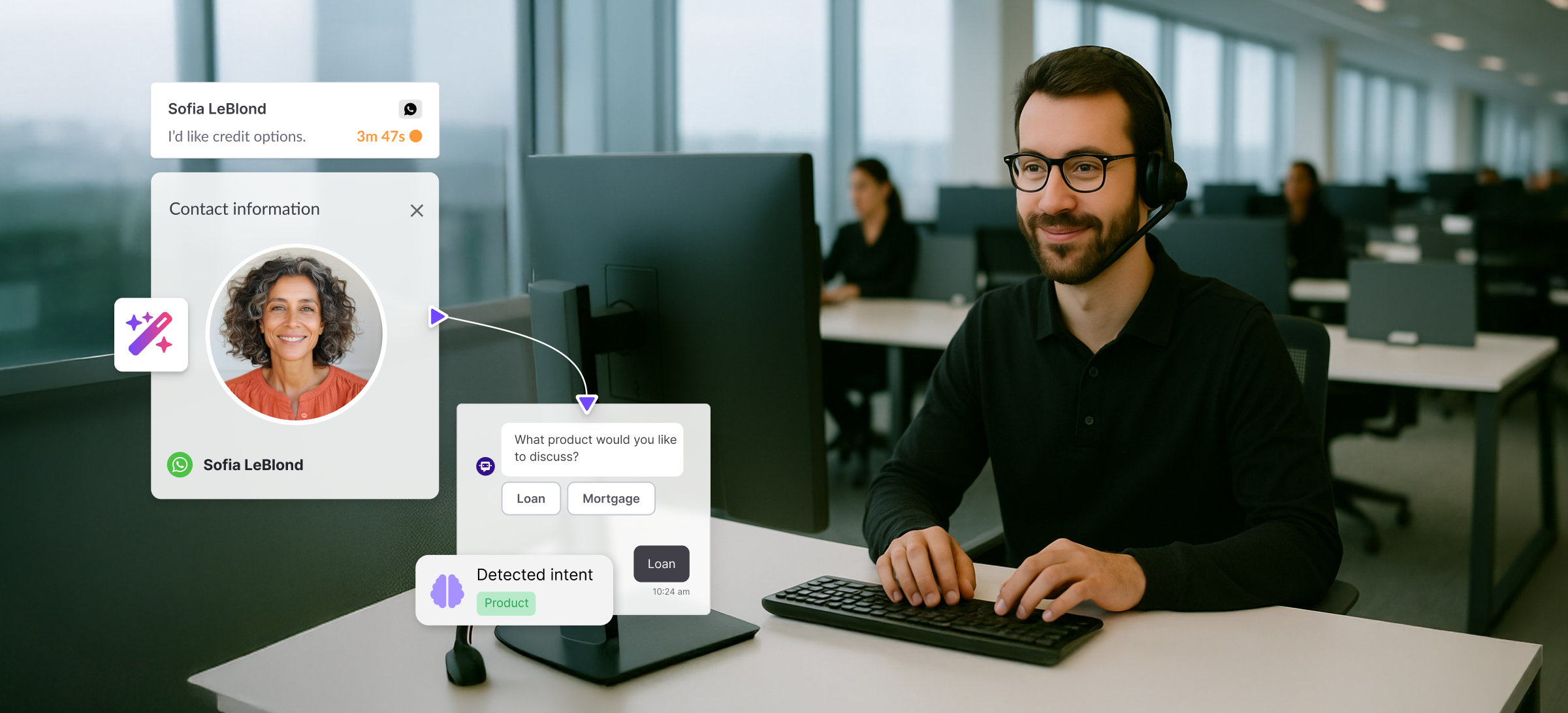





.jpg)
