Customer service chatbots are here to stay. New studies predict that AI will power 95% of customer interactions by 2025.
What’s more, chatbots have finally evolved to the point where they improve experiences. 87% of consumers report having a neutral or positive customer experience with chatbots. Only 13% report a negative customer experience.
The chatbot and conversational AI markets are on a major growth trajectory. Both businesses and customers recognize the benefits, particularly for customer service.
But what makes a good customer service chatbot? How can they improve customer experiences? What are some of the most common use cases? In this article, we’ll go over everything you need to know.
Customer service chatbot examples
Let’s take a look at some examples of businesses over various industries, and how they use chatbots to improve the efficiency, and experience, of their customer service.
Insurance chatbot - JKV insurance
This example shows an insurance claim being made via a WhatsApp conversational app. It demonstrates the speed and ease with which the customer is able to give details about their accident, and even upload their own evidence photos directly through the app.
Banking chatbot - Moneybank
After entering their banking details, the customer in this example is then able to go on to schedule a transfer, all within the conversational banking app. No web pages or phone calls necessary.
Ecommerce Chatbot - Trendhunter
This video shows the automated complaints process for an ecommerce brand. Not only is the customer able to log their complaint of non-receipt, but also give their digital signature right there and then within the conversational app.
Travel chatbot - Halpert Hotels
In this hotel chatbot demo, we can see that the customer is able to book a luxury service from the comfort of their own hotel room, with just a click of a button. This exemplifies the improved travel experience that conversational apps can provide.
Automotive chatbot - Panda Automotive
Here we have an example of how a chatbot can be used to reserve services, such as repairs or test drives, for this automotive company. The customer was able to schedule their test drive in a matter of seconds, hopefully, the car they’ll be driving will be just as fast!
Benefits of customer service chatbots
Let’s review seven key benefits of customer service chatbots.
1. Faster support
Speedy response times are crucial in the world of customer service. Research shows that the single most important attribute of a good customer experience is a fast response time.
Customer expectations are rising quickly, particularly when it comes to speed and convenience. Customer service chatbots are an essential tool to respond quickly to your customers.
2. Convenient service on customers’ preferred channels
We’re living in a convenience economy. Not only should customer service be fast, but it should be easy to access.
Messaging channels are growing in popularity, and customers should be met there. Businesses can reduce friction and effort by meeting customers where they already are.
3. Reduced pressure on customer service teams
Support agents go through their fair share of challenges. In fact, one Cornell University study found that 87% of call center workers report feeling "high" or "very high" stress levels in their workplace.
Seasonal peaks can also contribute to stress levels. Customer service chatbots can help by reducing ticket volume and allowing for a more consistent workflow.
Beyond that, customer service chatbots also give agents more context. Instead of starting over from the beginning, they’re able to see the customer’s history. This reduces frustration on both ends and can help avoid angry interactions.
4. Human touch when it matters
Customer service chatbots help you automate routine tasks. This way, you can reserve human resources for moments that matter most.
For example, when customers are in crisis, they are more likely to want to speak with a human agent directly. If your chatbots are doing their job, your customer service agents are more likely to be readily available in these situations. They’ll help deliver the human, empathetic touch that makes a difference.
5. Better customer insights
Customer service chatbots can collect a lot of useful insights into what customers really want. They give businesses insights in real-time–before it’s too late to react.
For example, a customer service chatbot will help understand why people keep coming back to certain FAQ sections. It can group recurring patterns together and explore them in more detail. With real data at your fingertips, you’ll have a solid understanding of what issues to prioritize.
6. Improved CSAT
CSAT (customer satisfaction) scores naturally improve when teams get more efficient. When your customer service team is a well-oiled machine, the customer can feel it.
Speed, convenience, consistency, and context are key elements of a satisfying customer service interaction. And, of course, when CSAT improves, so does customer retention and revenue.
7. Decreased costs
Lastly, a top benefit of customer service chatbots is that they help decrease operational costs. For example, Hubtype clients reduce service costs per contact by 80% on average.
That’s because they are able to decrease both call volumes and time to resolution. They can also avoid going on seasonal hiring sprees by automating predictable questions and workflows.
Customer service chatbots also help save money by helping you better understand your customer journeys. They can easily identify and map out pain points, and see which areas impact the customer experience.
Instead of hiring outside research firms or consultants, you’ll already have the data you need at your fingertips. This helps teams respond faster to critical issues.
Customer service chatbot use cases
1. Adopt and scale new digital service channels
Most businesses understand the benefits of adopting new digital communication channels. However, scaling customer service on these channels can be a challenge.
Customer service chatbots help automate and aggregate conversations, which makes omnichannel service possible.
2. Automate frequently asked questions
FAQ automation is the common use case for customer service chatbots. It’s a good idea to start by automating simple, repetitive questions. Then, you can move on to more complex workflows.
FAQ automation is a quick win; it’s a fast way to improve customer satisfaction and agent productivity.
3. Keep customer data and tickets in one place
The best conversational platforms, like Hubtype’s, will come with a shared inbox solution. This means that your whole team can manage conversations from one place.

For example, our helpdesk solution lets you handle multiple tickets at once and take advantage of asynchronous messaging. It will even alert agents if people have been waiting too long, and can be set up to alert agents based on service level agreements.

4. Deflect IVR calls
Long wait times and automated voice menus create an extremely negative experience for customers. A recent study by Vonage Research found that 63% of people believe that reaching an Interactive Voice Response (IVR) menu makes for a poor experience.
What’s even worse, more than half of people that reach an IVR menu abandon the company altogether.
A customer service chatbot can help turn this negative experience into a positive one, by deflecting them to a channel they prefer in less than a minute’s time.
IVR deflection usually goes something like this:
“The current wait time is twenty minutes, would you like us to attend you on WhatsApp?” The customer, who just wants to have their issue resolved, will most likely reply with an enthusiastic “yes.”
5. Send proactive notifications
Customer service chatbots help you stay one step ahead of customers. They help you send routine notifications and identify problems before your customers do.
A major benefit of proactive service is that you can encourage customers to use the fastest, most cost-effective channels to resolve their issues.
Some examples of proactive communication include:
- Order confirmation
- Order status
- Shipping notifications
- Appointment reminders
- Product updates
- ‘Back in stock’ notifications
- Service issue notifications
Below is a great example of proactive customer service. When a customer’s data plan is about to run out, the telecom company can send them a simple reminder to top up their plan.

6. Engage customers in a language they understand
Modern customer service chatbots can be trained in one language and deployed in hundreds of others. This can help you expand into new markets and reach new customers, without having to employ multilingual staff.
7. Automate customer feedback surveys
Lastly, you can easily automate customer feedback surveys.
Best practices for using chatbots for customer service
1. Set expectations
Customer service chatbots should be clear about what they can and can’t do. Don't try to fool users into thinking they are speaking with a human. Make it clear when a customer is talking to a chatbot and when they're talking to a real person.
Most customers are happy to solve their query faster, or eliminate extra steps, even if it means their interaction is with a bot. Being transparent and authentic about this builds trust and shows that you respect your customers.
2. Replace text with rich elements
People process images faster than text, so replace text with rich elements wherever you can. Take advantage of buttons, quick replies, carousel selectors, and list selections to require less work from your customers.
For example, it’s much easier to select a date on a calendar view than to write out a date. If there are two choices in a decision branch, two buttons work better than requiring the words to be written out.
3. Map out conversations with a decision tree
Most customer questions can be solved with a decision tree framework. Use a diagram tool to clearly lay out the problem so that all options can be explored.
You’ll find that, especially in the beginning, a decision tree bot will be able to handle your needs. It will just require careful mapping of all the potential outcomes of a use case.
4. Plan for human handover
A clear and direct path to human escalation is necessary when using a customer service chatbot. Common handoffs include human agent handoff (seamless from bot to live chat) or a phone number to reach a live agent.
Make sure this handoff is seamless, especially for cases when customers might be in distress. Customers in crises are much less likely to want to deal with a chatbot than positively motivated customers.
5. Have an out-of-office strategy
Finally, customer service chatbots allow you to service customers 24/7, but if your human agents won't be available for a handoff, make sure you have a backup plan. At a minimum, clearly communicate the next time they will be able to reach a representative.



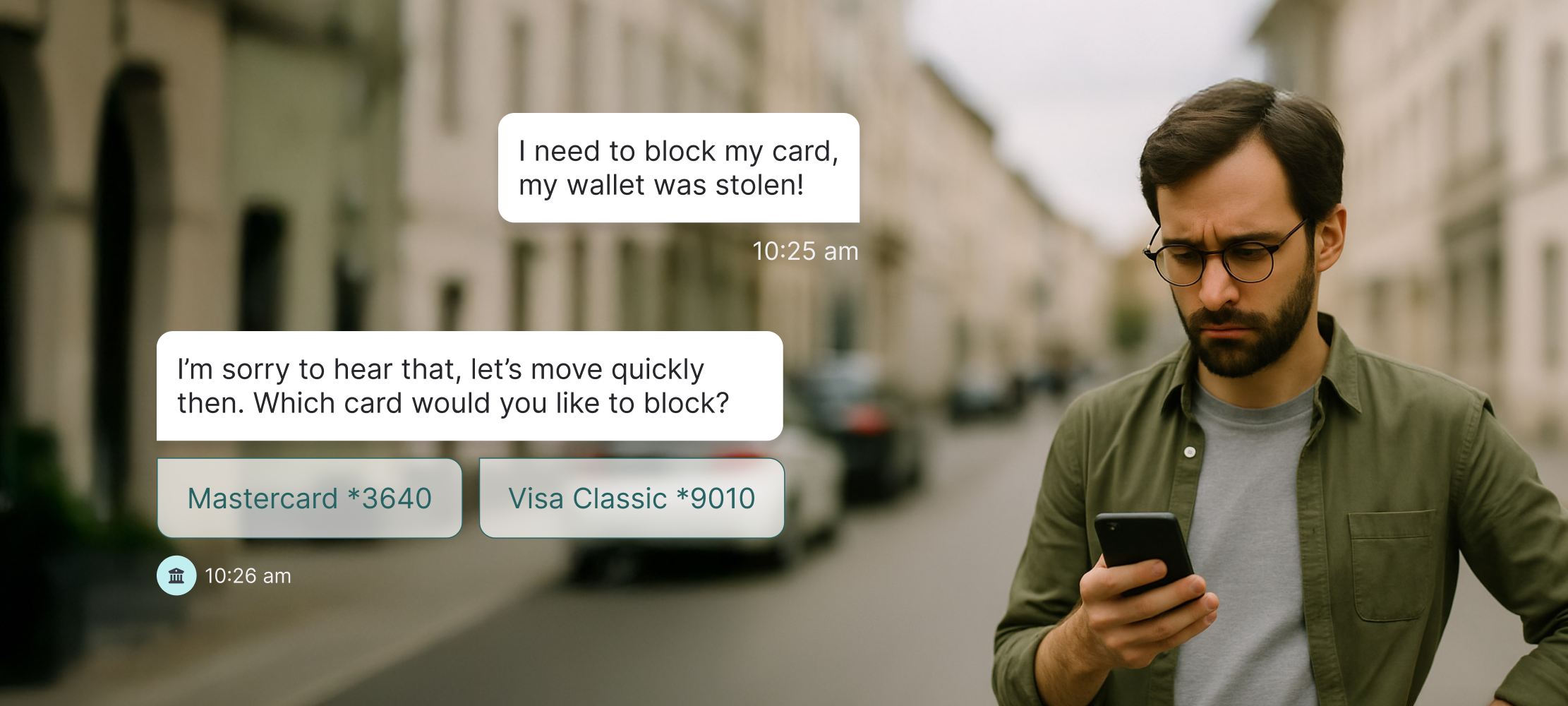
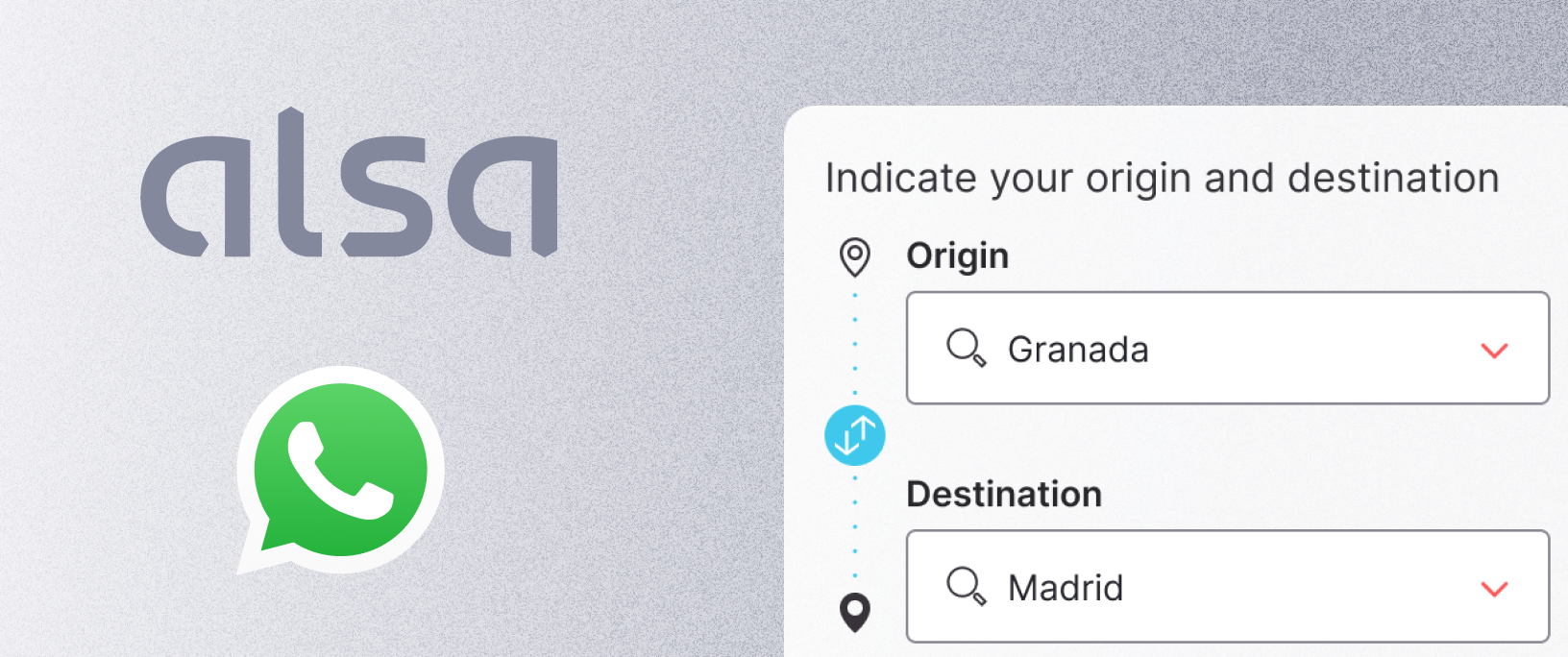
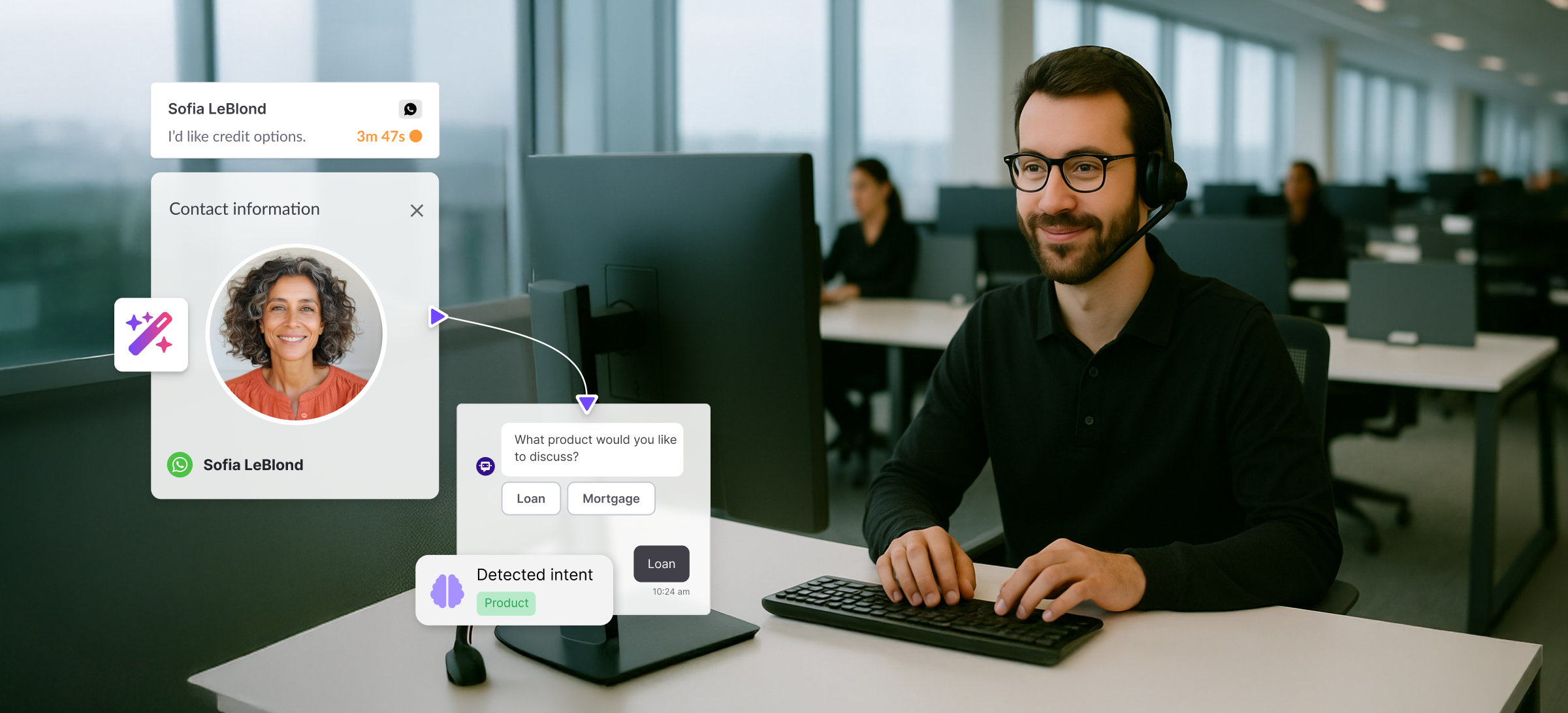





.jpg)
