The world's leading businesses trust WhatsApp to communicate with their customers. But, concerns about WhatsApp's security still exist. So, is WhatsApp secure? Here's what business leaders should know.
Why WhatsApp security is in the spotlight
As people continue to embrace shopping via messaging, conversational business is becoming critical to success. Brands that engage with customers through conversation increase customer satisfaction, sales, and efficiency.
With almost three billion users around the world, WhatsApp is a natural starting point for businesses that want to communicate with their customers via messaging. WhatsApp also continues to release business products and features and is quickly becoming a playground for businesses to build conversational apps.
As of 2025, over 50 million businesses globally utilise WhatsApp Business to engage with customers. What’s more, 85% of customers who have a good experience with a brand on WhatsApp do not go back to other channels.
But before you get on board, you’ll want to be sure that it’s safe and that your customers are protected. In this article, we’ll address these security concerns so that you can have peace of mind before crafting your conversational strategy.
5 Reasons why WhatsApp is secure for B2C communication
1. WhatsApp is encrypted
All WhatsApp messages and calls are secured with end-to-end encryption. To frame this from a business context, this means that only the business and the customer can read messages or listen to calls. Nobody in between, not even WhatsApp, can read business communication.
End-to-end encryption prevents potential eavesdroppers—including telecom providers, Internet providers, the government, and even the provider of the communication service (like WhatsApp)—from accessing the cryptographic keys needed to decrypt the conversation.
How does WhatsApp’s encryption work?
WhatsApp’s encryption works by encoding messages and files so that only the sender and recipient can read them. Encryption software uses complex algorithms to scramble the data being sent. Once received, the data is decrypted using a key provided by the originator of the message.
WhatsApp’s end-to-end encryption ensures that messages get from point A to point B without anyone intercepting or reading the message. However, it does not protect users from fraud or phishing scams.
2. WhatsApp does not store messages on their servers
WhatsApp does not store your messages as a routine part of providing their services. Your messages are stored on your device, instead of WhatsApp’s servers.
The only time WhatsApp may store your messages is if a message is undeliverable or if a user forwards a message that contains media. In both cases, the information is only stored temporarily (in the process of delivery). Here’s how it works:
- Undelivered Messages: If a message cannot be delivered immediately (for example, if the recipient is offline), WhatsApp keeps it in encrypted form on their servers for up to 30 days as we try to deliver it. If a message is still undelivered after 30 days, they delete it.
- Media Forwarding: When a user forwards media within a message, WhatsApp stores that media temporarily in encrypted form on their servers to aid in more efficient delivery of additional forwards.
3. WhatsApp does not keep call detail records
Unlike traditional mobile carriers, WhatsApp does not keep call detail records. Call detail records kept by traditional mobile carriers include information related to location, who is calling and texting, and for how long. You might see this information on your phone bill, as mobile carriers use it to bill you for cellular usage.
WhatsApp, by contrast, does not collect or store this level of detailed behavioural data. While it does collect limited metadata (such as phone numbers, timestamps, and device info) to ensure service reliability and detect misuse, it avoids retaining telecom-style logs. For a platform with more than two billion users, storing CDRs would pose significant privacy and security risks, which is why WhatsApp deliberately chooses not to do so.
4. WhatsApp has strict rules for businesses that want to use their services
If you’re a larger business that needs access to more features, like the WhatsApp business platform, you’ll have to work with an Official WhatsApp Business Solution Provider (BSP).
With the help of your Business Solution Provider, you’ll be able to build on top of the messaging experience that WhatsApp provides to make it more scalable, efficient, and meaningful.
Hubtype is one of the few companies that WhatsApp trusts to help businesses build these experiences. As such, we must comply with strict data and privacy regulations.
For example, our products are designed to meet European, Canadian, and US privacy laws. No matter where you are, you can be sure that our products and services comply with any privacy framework, including the GDPR. You can find out how to access the Whatsapp Business Platform, or tips on how to use WhatsApp’s Business Platform, here.
5. The WhatsApp Business Platform offers the same level of security as the app
With the WhatsApp Business Platform, the end-to-end encryption of messages remains unchanged. Communication between you and your customer is secure. WhatsApp does not store messages or relationships between numbers and contact information.
However, once you receive the message, you will likely need to store it, at least temporarily, just as you would any other type of customer communication. Storing this information is necessary to manage relationships with customers, personalise experiences, and more.
At that point, this information will be subject to your business’s privacy practices. You may designate a number of employees, or even other vendors, to process and respond to the message.
Again, an official Business Solution Provider like Hubtype will help you navigate this process. We give you the tools you need to keep customer data encrypted and secure, while at the same time ensuring it is a valuable resource to power better experiences.
Through our dedication to information security, rigorous testing, and strict adherence to global privacy standards, you’ll gain the confidence you need to serve customers on messaging at scale.
How secure is WhatsApp compared to email?
It's ironic that enterprise companies have concerns about WhatsApp, yet fail to give their traditional communication tools a second thought.
For example, most email companies do not protect messages with end-to-end encryption. What's more, copies of emails are usually stored on mail servers. If those mail servers are not GDPR compliant (and not all of them are) the business can be held accountable. And this is just one of the reasons why WhatsApp is more secure than email.
Even Gmail, Hotmail, Yahoo, and other leading mail providers lack important security features. For example, Google can technically store messages indefinitely.
Despite efforts to increase security through features like confidential mode, businesses are still at risk. According to Gennie Gebhart, associate director of research at the Electronic Frontier Foundation (EFF), confidential mode provides absolutely no confidentiality from Google.
“My biggest fear with confidential mode is that it will give users a false sense of security that prevents them from seeking more secure, end-to-end encrypted communication options, like Signal or WhatsApp," Gebhart tells Forbes.
What are some common security threats to WhatsApp? And how to address them
Some common threats include scams where bad actors impersonate others to request money, or malicious links that can compromise customer devices. Though these threats typically target individuals, businesses must be proactive in educating their users and protecting the integrity of their communication.
It’s also important to know that once a message is delivered and decrypted on a customer’s device, WhatsApp can no longer control access to it. If that device is compromised—physically or digitally—there’s little the platform can do to prevent exposure.
While WhatsApp does not have access to the content of encrypted messages, it does collect metadata, as mentioned above, such as sender and recipient information, timestamps, and device details. This metadata helps ensure delivery and service reliability, but it’s important for businesses, especially in regulated or data-sensitive industries, to be aware of what’s collected and how it might be used. Interactions with business accounts, flagged content, or cloud backups can increase exposure to this type of data.
To protect both the business and its customers, companies should:
- Enable two-factor authentication on all WhatsApp Business accounts
- Educate customers on how to spot and avoid scams
- Avoid sending sensitive or confidential information via chat (features like WhatsApp webviews prevent any sensitive information from even transiting through Meta’s servers)
- Recommend customers secure their devices with strong passwords or biometrics
- Advise against using public Wi-Fi for sensitive interactions
Additionally, businesses should be aware that chat backups stored in the cloud are not protected by WhatsApp’s encryption. This means cloud storage services (like Apple iCloud or Google Drive) technically have access to those messages—something to keep in mind for data-sensitive industries.
An extra consideration: if you’re an enterprise company using the WhatsApp Business Platform, make sure you're working with an official Solution Provider. There are plenty of rogue WhatsApp Business Solution Providers out there, and they may not have the proper security protocols in place.
You can double-check to make sure your business solution provider is on this list from WhatsApp.
By understanding these risks, whether they come from phishing, cloud exposure, or metadata handling, and applying best practices, businesses can confidently use WhatsApp to engage customers securely, at scale, and with trust.
Businesses that use WhatsApp (securely) for customer communication
At Hubtype, we work with businesses for which security is a top concern. We've helped Michael Kors, Guess, Decathlon, Bankia, Securitas Direct, and Volkswagen, among others, to use WhatsApp safely and securely.
These companies have greatly benefited from the services Hubtype provides, like WhatsApp automation that drives smoother business communications and an enhanced experience.
We mainly work with companies using WhatsApp for customer service, and we know how important it is for them to comply with privacy and security legislation. Our tools and workflows are designed to protect you and your customers at all times.
The world's leading airlines, insurers and retailers trust Hubtype to safeguard their customer communications. We help enterprise companies serve customers on messaging at scale, without sacrificing security.
We work with providers like WhatsApp, which pride themselves on being a private and secure messaging service. They go to great lengths to build an app that helps people communicate safely.
The WhatsApp Business Platform has many security measures in place to protect businesses and customers while providing an excellent messaging service that drives results in the channels customers already use and love.
Contact Hubtype to discuss how we can help enhance your business communications while keeping you and your customers safe from potential threats.

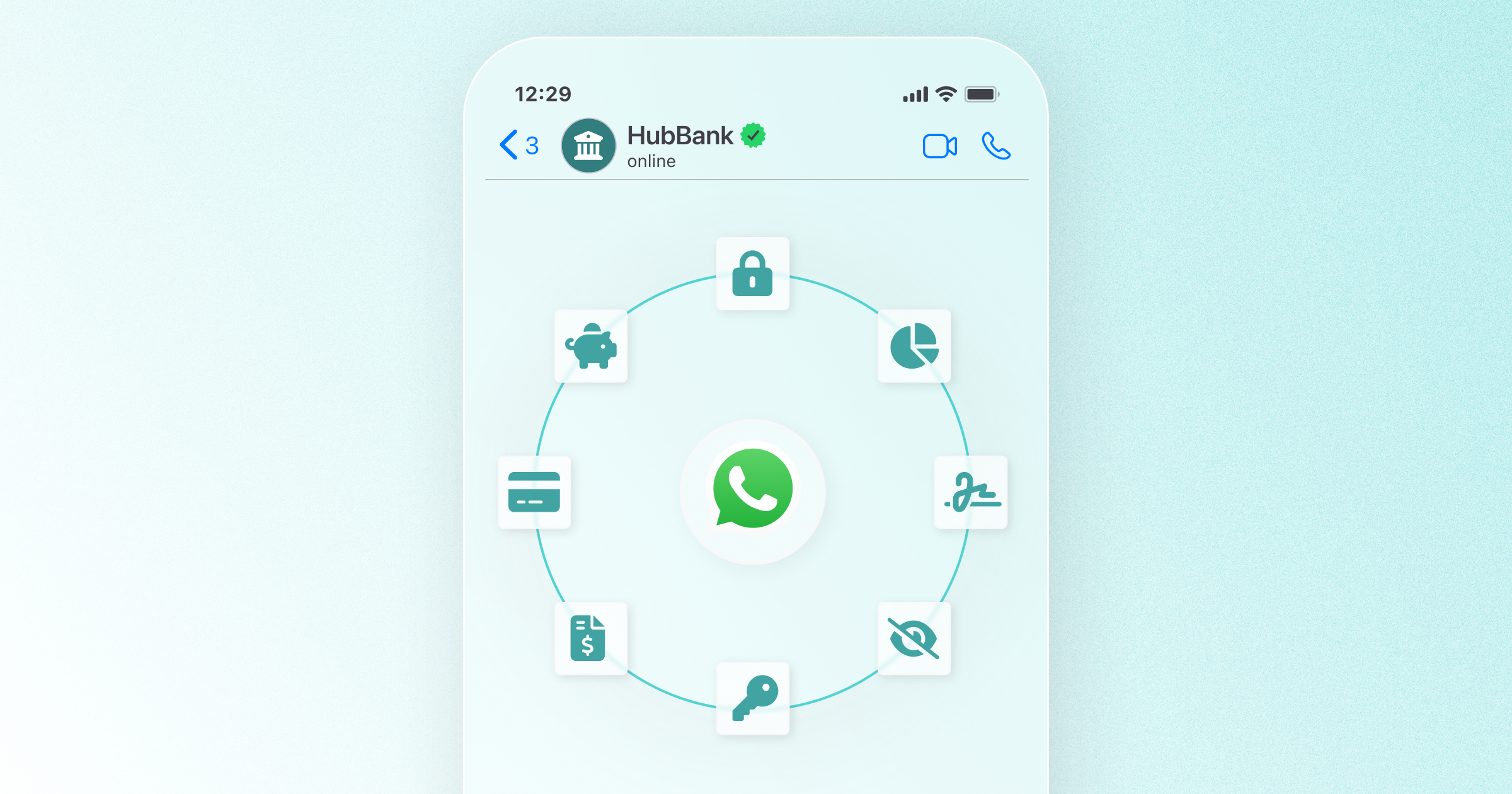

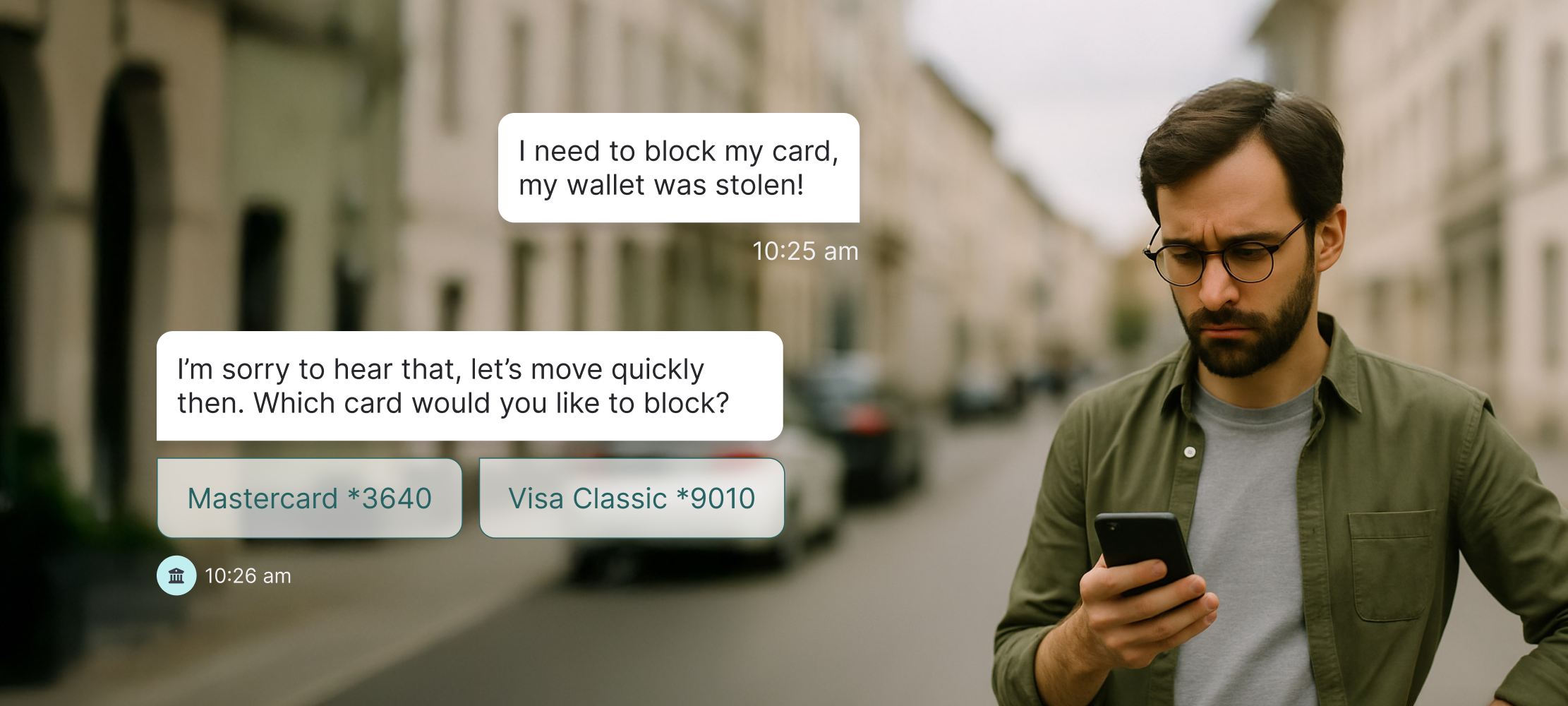
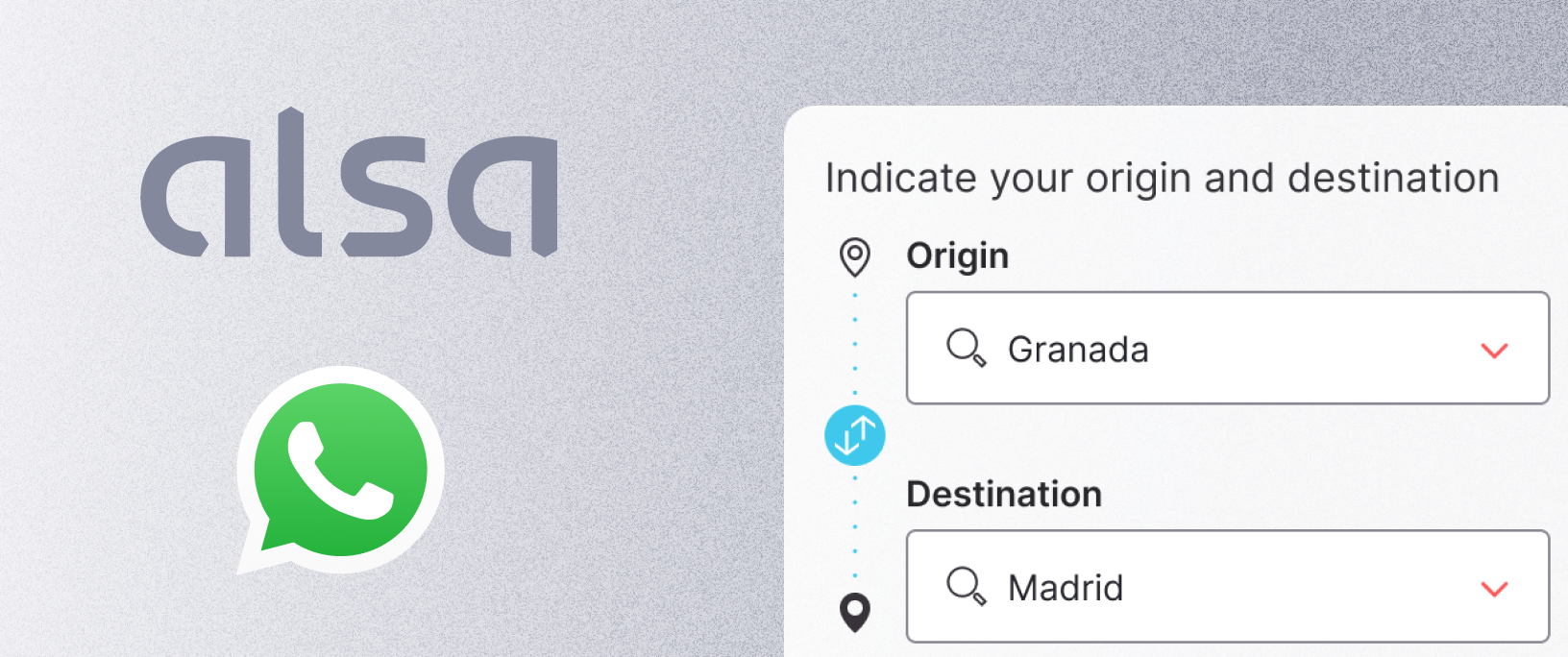
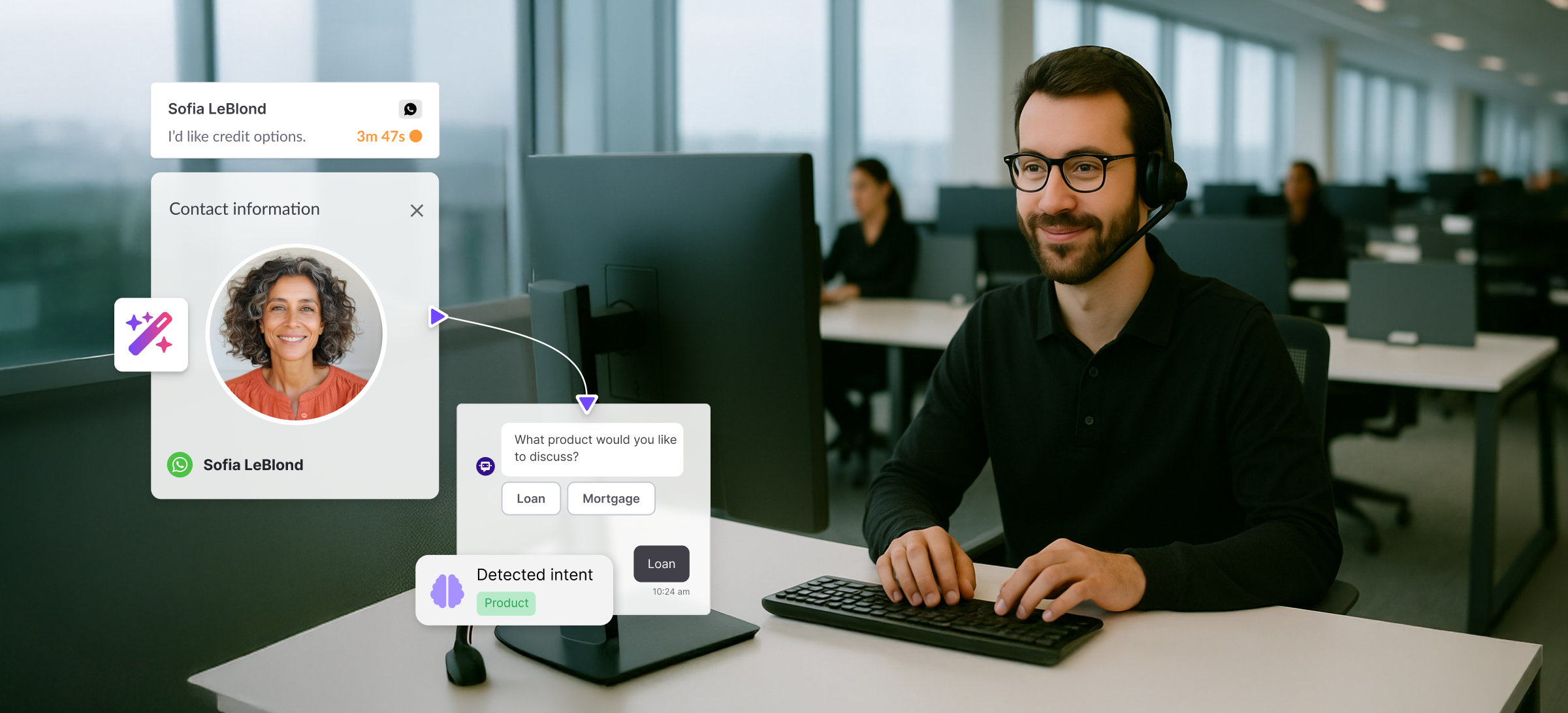




.jpg)

