Bot Creation
What is Bot Creation?
- The goal is to create a new bot using the latest version of botonic, with the plugins: analytics, knowledge bases, ai agents and flow builder.
- Being able to create bots from the frontend with a few clicks brings a lot of value to the company. It is not necessary to create code and deploy from the terminal to have a working bot. With this feature any non-technical person can create a new bot.
- It is part of the product. After creating the bot it is necessary to enter in flow builder and create a flow. Once the flow is created it is necessary to create integrations to be able to talk to the bot.
Key Concepts
Staging bot: A staging bot is designed to test conversational flows without impacting managers, agents, or analytics. Cases generated by a staging bot will be tagged as 'Test' and will be visible only to admins. They will not trigger auto-assign and will not be stored in the case archive once resolved.
How to use it?
- Go to https://app.hubtype.com/automation/bots/alland and click in + NEW BOT button on the top of the page

- Then set a name for the bot and if you want to create this new bot as a staging bot

- When user clicks Create button is redirected to the flow builder page to create the first flow. The user need to create a welcome message and fallback message to be able to save and publish without any error.
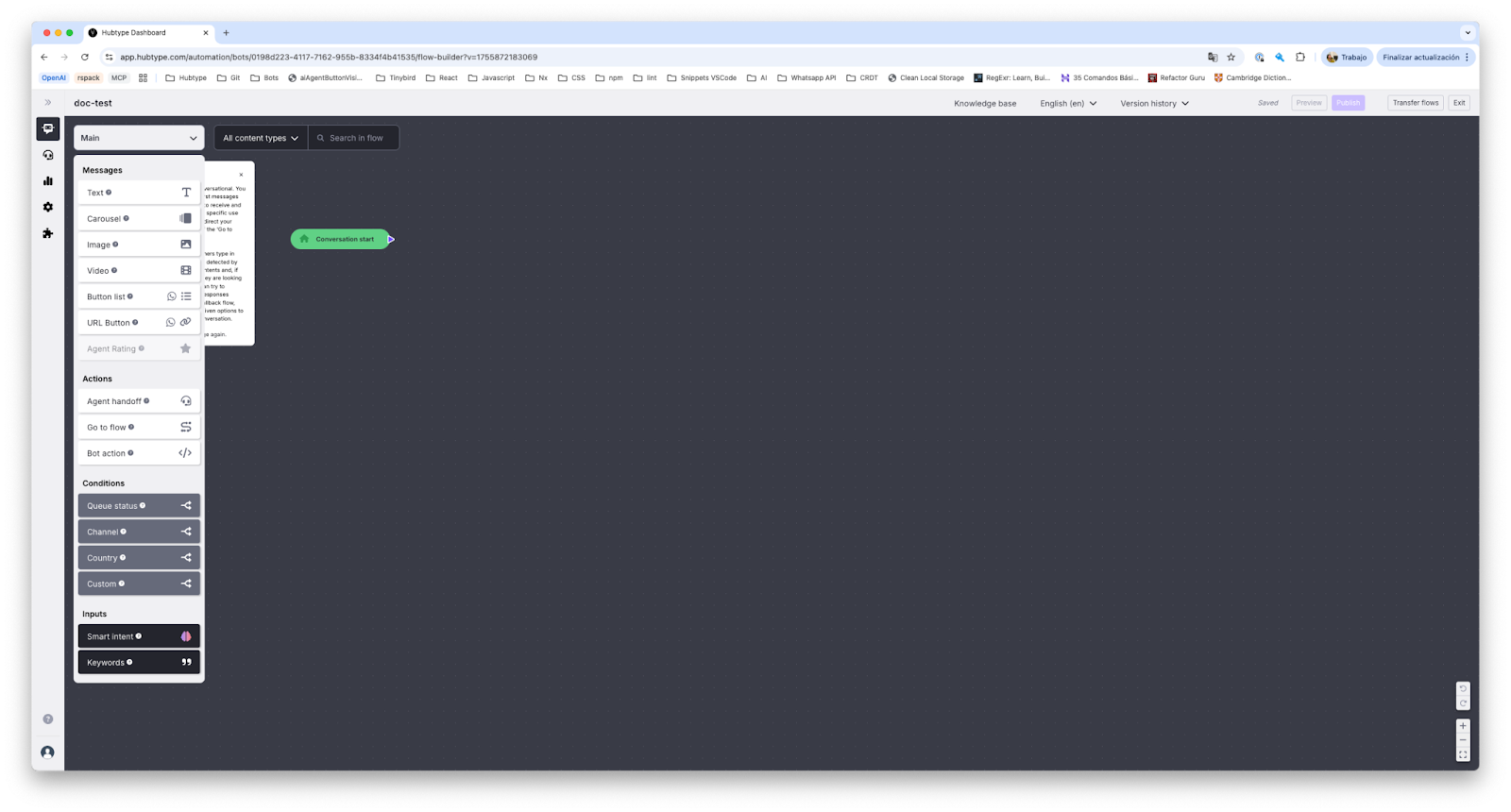
- After create and save the flow user should reload the page and the bot is already deployed (the deploy process may take 1 minute).When bot is deployed the Preview button is active. If user clicks the button the preview webchat to test the bot works. This webchat doesn’t need any integration but is only for tests.
- Pre-conditions: Have an organization in hubtype and log in with a user with admin permissions.
Examples or Use Cases
Provide 1–2 concrete scenarios of how this feature is used in the real world or by customers.
Best Practices
List dos and don’ts, suggestions for optimal usage, performance tips, etc.
