Multi-Language Sync, AI Knowledge Integration & Enhanced Analytics
✨ What's new?
Translate Once, Apply to All Languages
You can now make a text update in your Flow and instantly sync that change across all languages. That means no more repetitive edits. Just click the new "Sync text across languages" button when editing any content, and we'll take care of the rest. You'll get a confirmation once your updates are live (or an error message if something goes wrong, so you can try again).
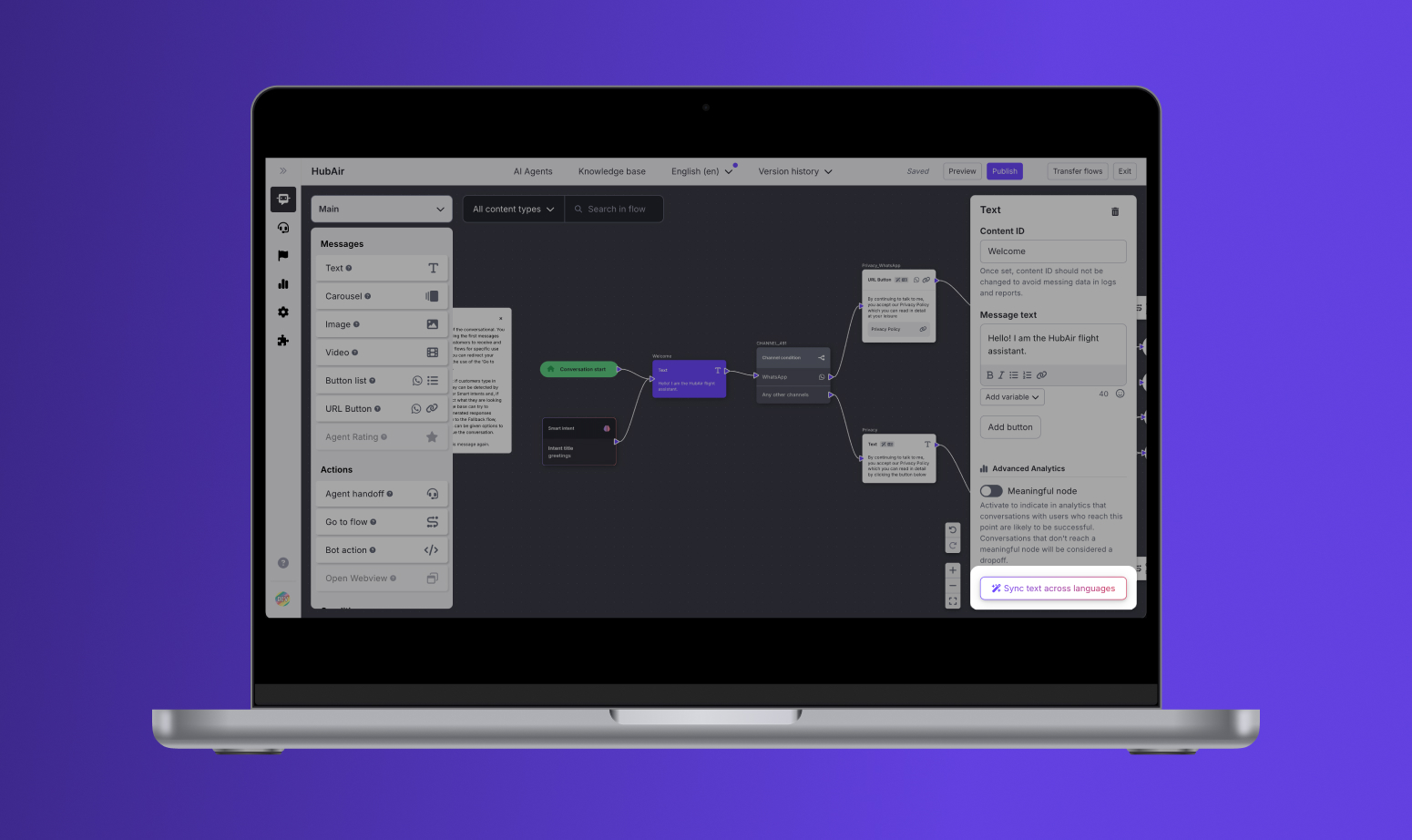
Give AI Agents Specific Knowledge
Want your AI Agents to respond with more accurate, brand-specific answers? You can now feed them selected sources from your Knowledge Base. Just open the AI Agent node in Flow Builder and choose which knowledge sources to enable. This gives your AI Agents a more reliable foundation when replying to customers.

Collapsible Queues Column
We've added the ability to collapse the queues sidebar, giving you more screen real estate when you need it most.
- Collapse & expand on demand: All roles can now collapse the queues column to maximize the chat workspace area
- Smart defaults: The queues column remains expanded by default, so your familiar workflow stays intact
- Remembers your preference: Your collapsed/expanded state persists across navigation and page refreshes
Smart Intent Graph in Automation Metrics
We've added a new graph to help you understand which intents are being captured and how they're performing.
- Smart Intent breakdown: Visualize the number of conversations with each intent detected during your selected time period
- Powerful filtering: Filter by Bot, Channel, Language, Country, and specific Intents to drill down into the data you need
- Easy sorting: Quickly identify top or bottom performers without endless scrolling
- Export ready: Download your Smart Intent data for further analysis or reporting
Country & Language Filtering in Conversation Explorer
We've enhanced the Conversation Explorer with new Country and Language capabilities to help you understand your global customer interactions better.
- Country filter: Quickly narrow down conversations by country
- New table columns: Country and Language are now visible directly in your conversation table view
- Enhanced exports: Country and Language data are automatically included in your CSV exports
- Readable format: See full Country and Language names (not codes) for easier readability
- Precise filtering: Country and Language filters work together (AND condition) to help you find exactly what you're looking for
⚡️ Improvements
🛠️ Bug Fixes
- WhatsApp CTA Button with AI Agents: Fixed an issue where clicking a WhatsApp button didn't correctly send text input to the bot.
- Copy-Paste for Agent Rating: Resolved a bug where copy-pasting a Rating node kept old payloads and button IDs. This caused unexpected behavior, now it works as it should.
- URL Button Header Error: Fixed a false error message that appeared when filling in optional media fields for the URL Button component. Headers are optional, and they'll behave that way again.
