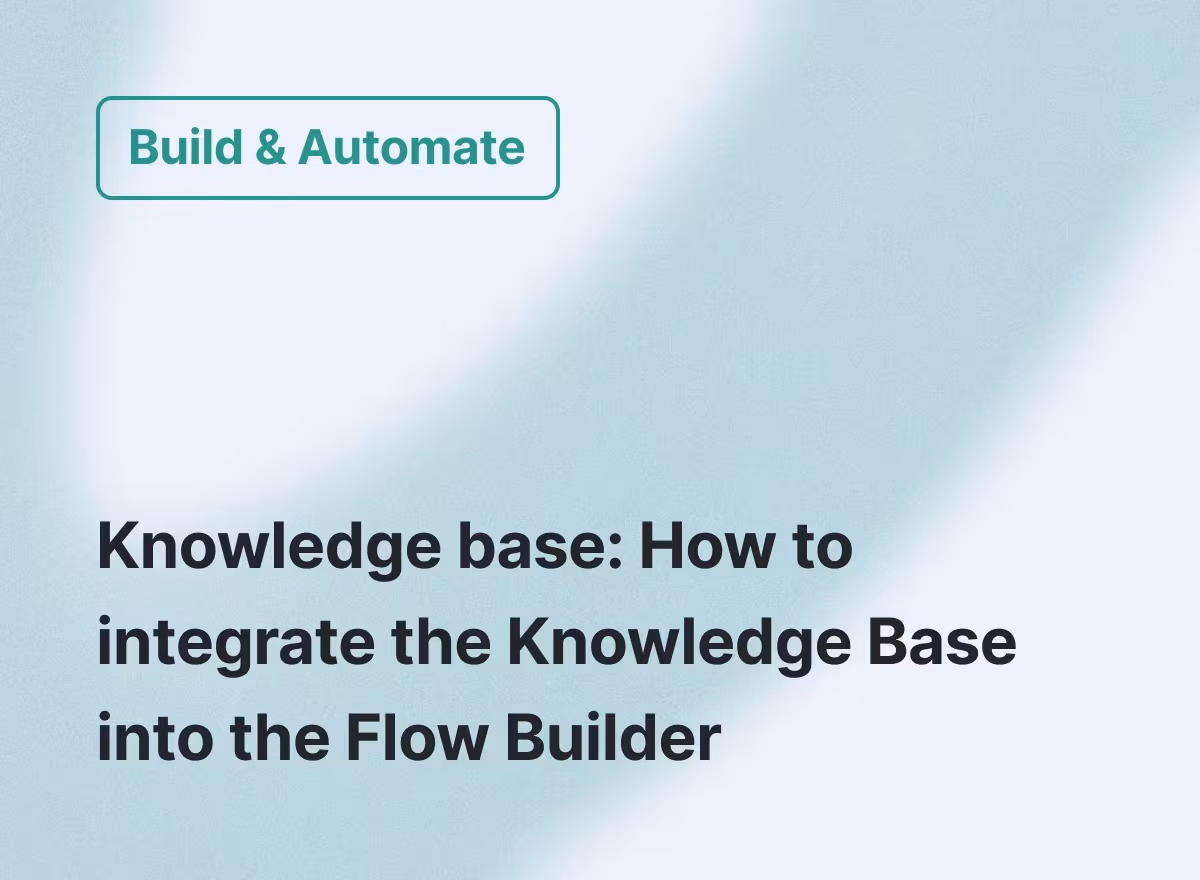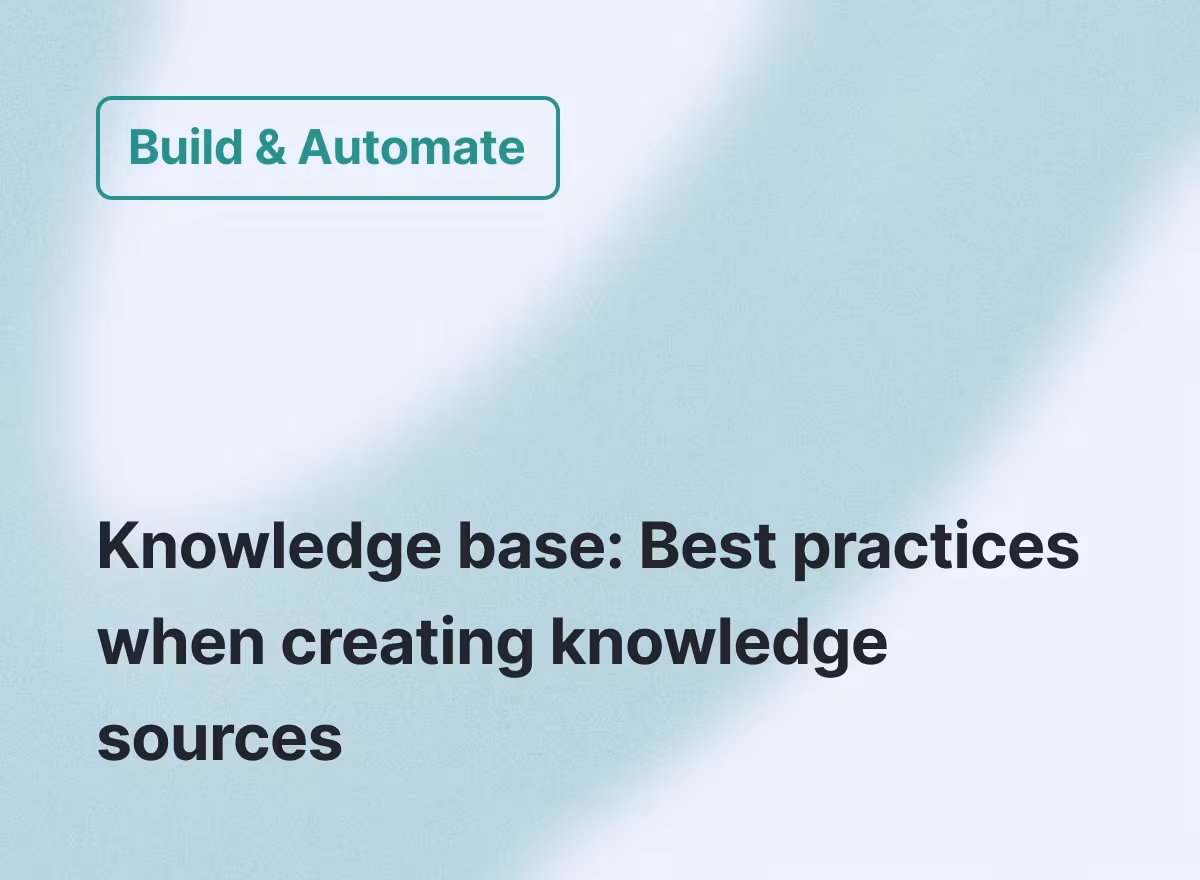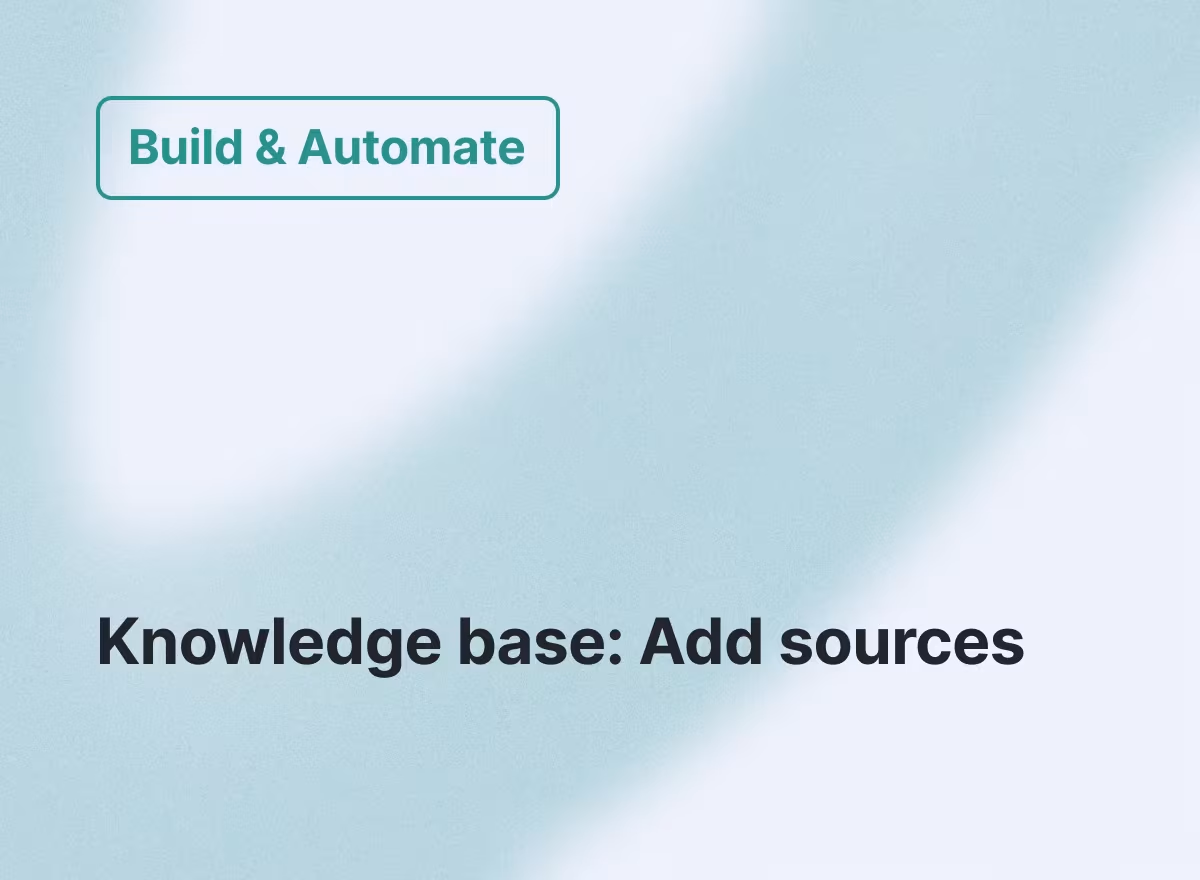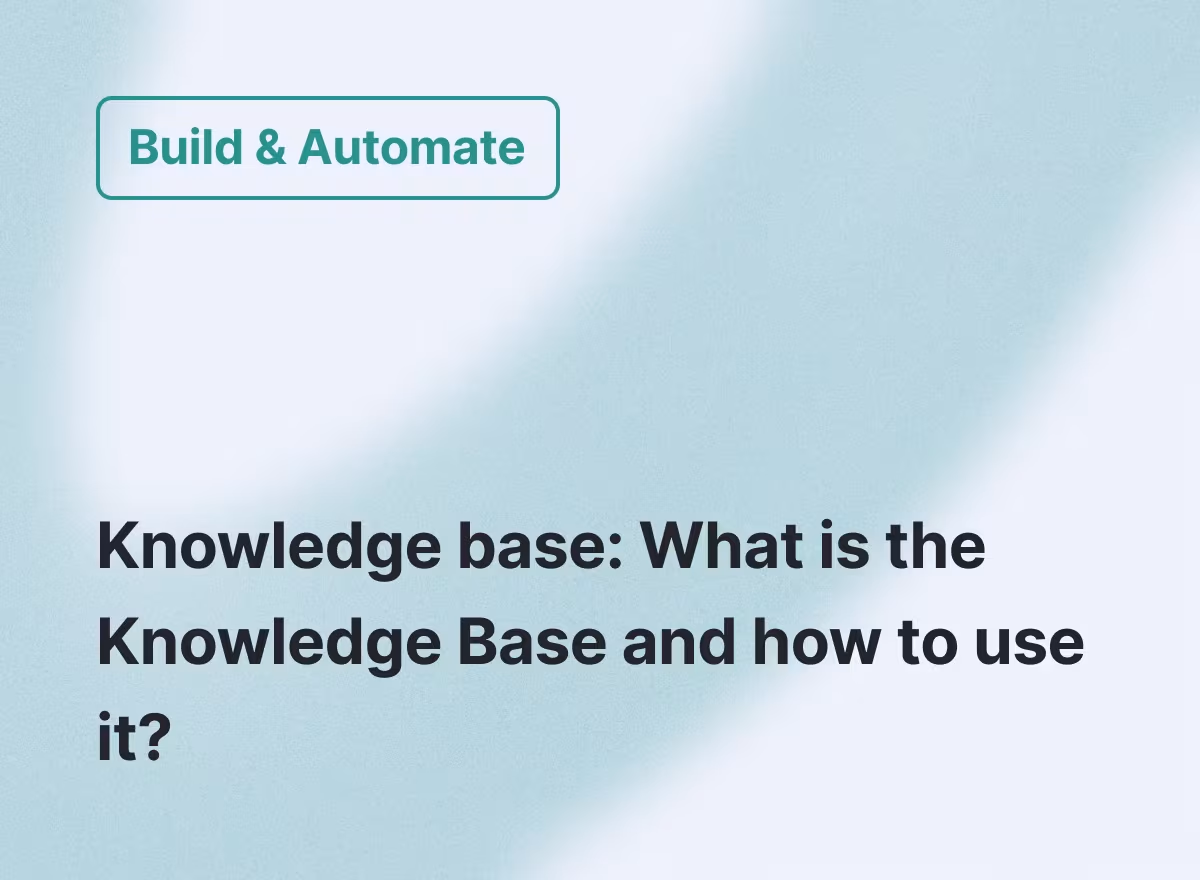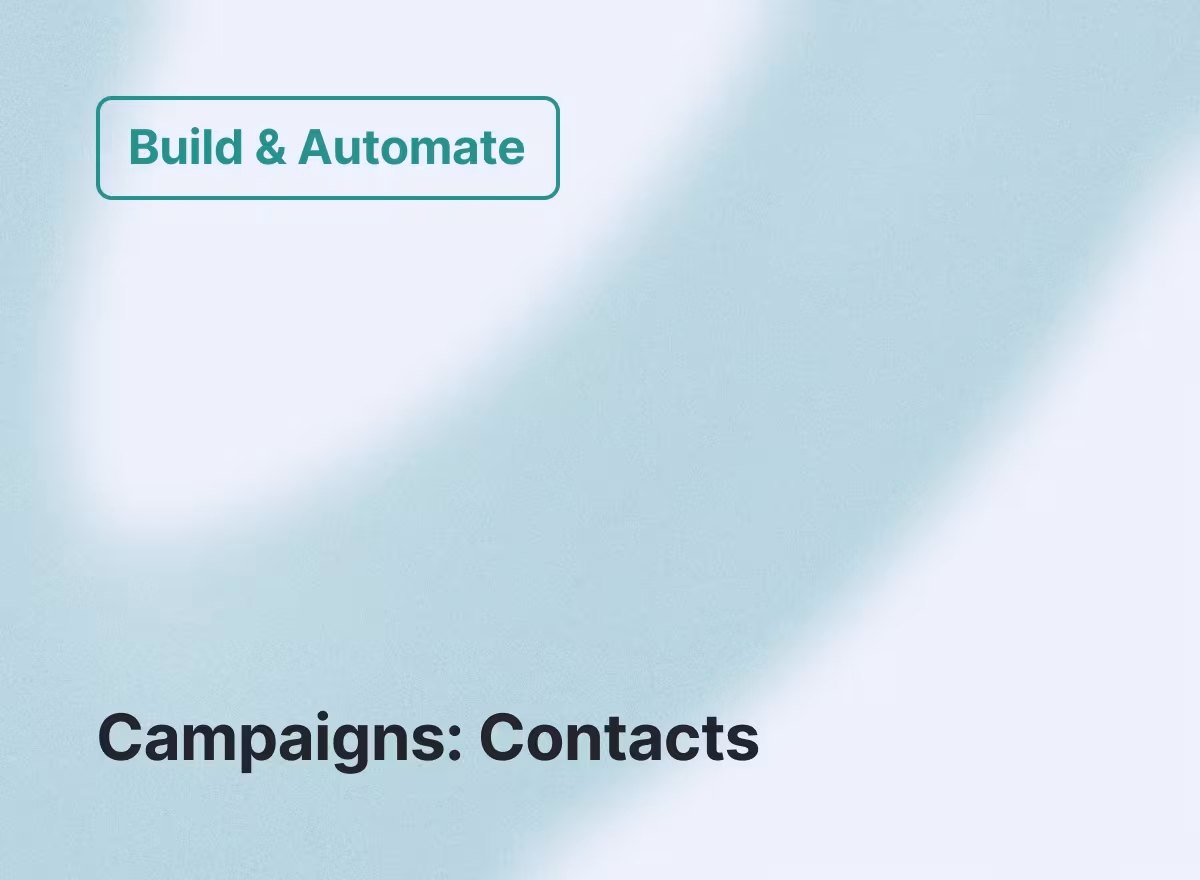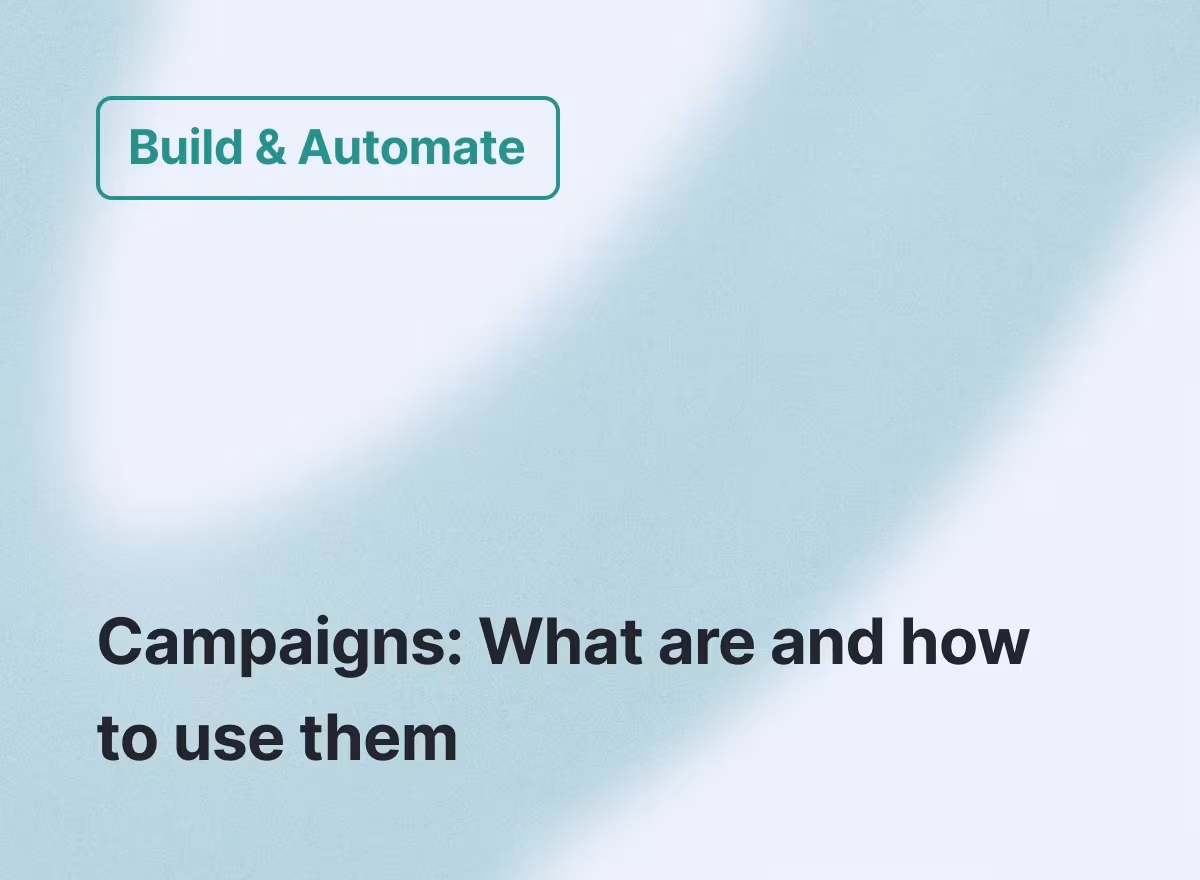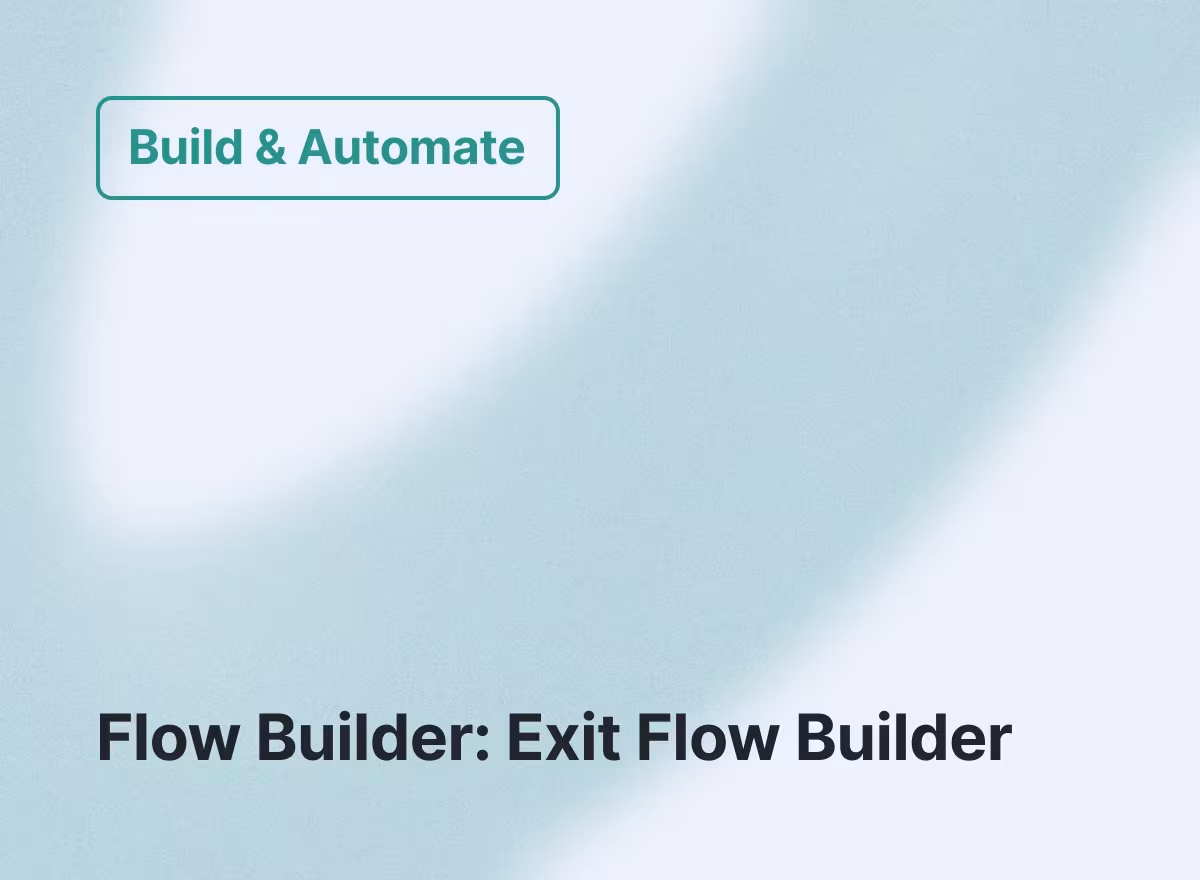Build & Automate
IN THIS CHAPTER
Master the art of building powerful conversational workflows and automation. Learn to create chatbots, design conversation flows, and implement advanced automation features to streamline your operations.
Articles
Thank you! Your submission has been received!
Oops! Something went wrong while submitting the form.