Bot Creation, Alert Center & Queue Position Notifications
✨ What's new?
Bot creation
We're thrilled to announce that you can now create your own bots independently!
It's super simple:
- Access the Hubtype Dashboard
- Go to the Bots section
- Click New Bot
- Enter a name in the modal
- Click Create and… voilà! 🎉
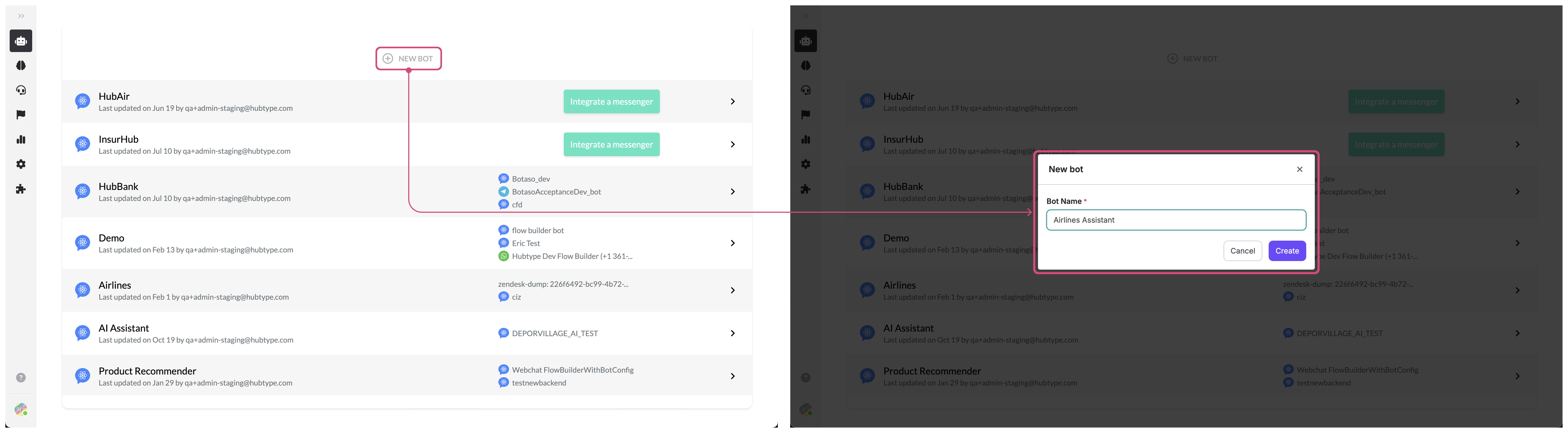
Your bot is now ready, and you'll be redirected to Flow Builder to start building your conversational experience.
Happy bot-building! 🤖✨
Error Center is now Alert Center
We've redesigned the Error Center in Flow Builder and renamed it Alert Center, making it clearer and more intuitive.
What's improved?
- Structured alert list: View all alerts in a clear list, including content names and associated issues.
- Direct navigation: Click on an alert to be redirected to the specific content that needs attention.
- Enhanced visual cues: Missing fields are now highlighted in the edit panel for easier identification and resolution.

This update streamlines alert management, helping you resolve issues faster and ensure your flows are error-free before publishing.
Notify users of their position in queue
You can now choose to notify users of their queue position when handing them off to an agent in Flow Builder.
How it works?
- Enable in Flow Builder: When adding a Handoff component, you'll see a checkbox labeled Notify of queue position.
- Bot update required: This option is only available if your bot is updated to the latest version.
- Additional setup needed: Activating this feature requires extra bot code logic. Please contact your Hubtype representative to ensure proper setup.
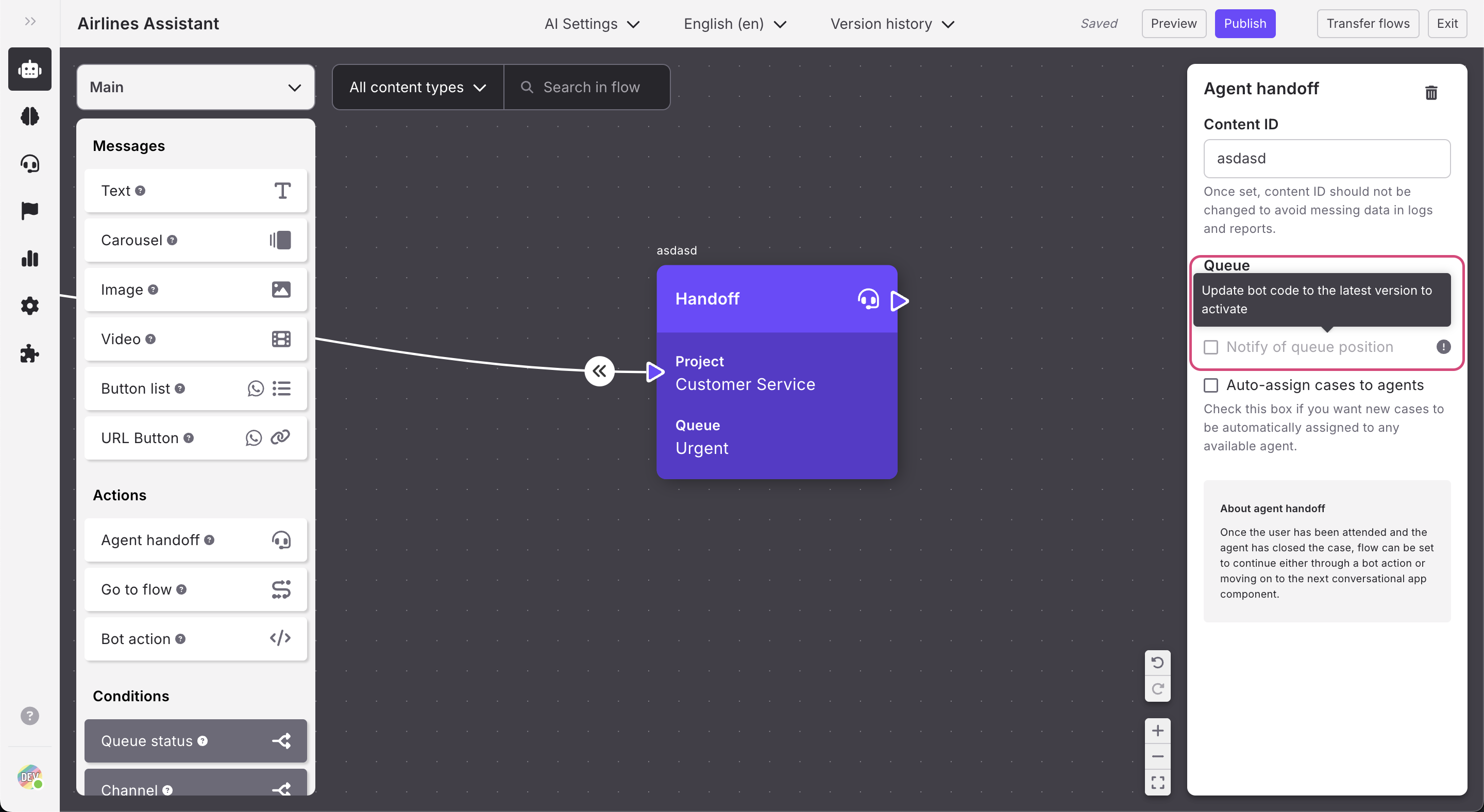
We know this process isn't fully streamlined yet, but it's a step forward! We're actively working on making it easier and more accessible for you.
⚡️ Improvements
Analytics
- We have reviewed the name of the Project section and changed it into "Cases", as this better reflects which data you will find in that particular section.
- In this same section, we have added a new column in the "Cases" table: "Number of ratings". Now, whenever you consult the Average Rating, you will be able to know out of how many ratings that score has been calculated on.
Flow Builder
- New search bar filter: You can now filter all contents by meaningful elements, making it easier to find what you need.
- Text formatting: We've added a formatting menu to make styling messages in your conversational experience easier. Now, you can effortlessly add:
- Bold
- Italic
- Bullet list
- Numbered list
- Embedded links
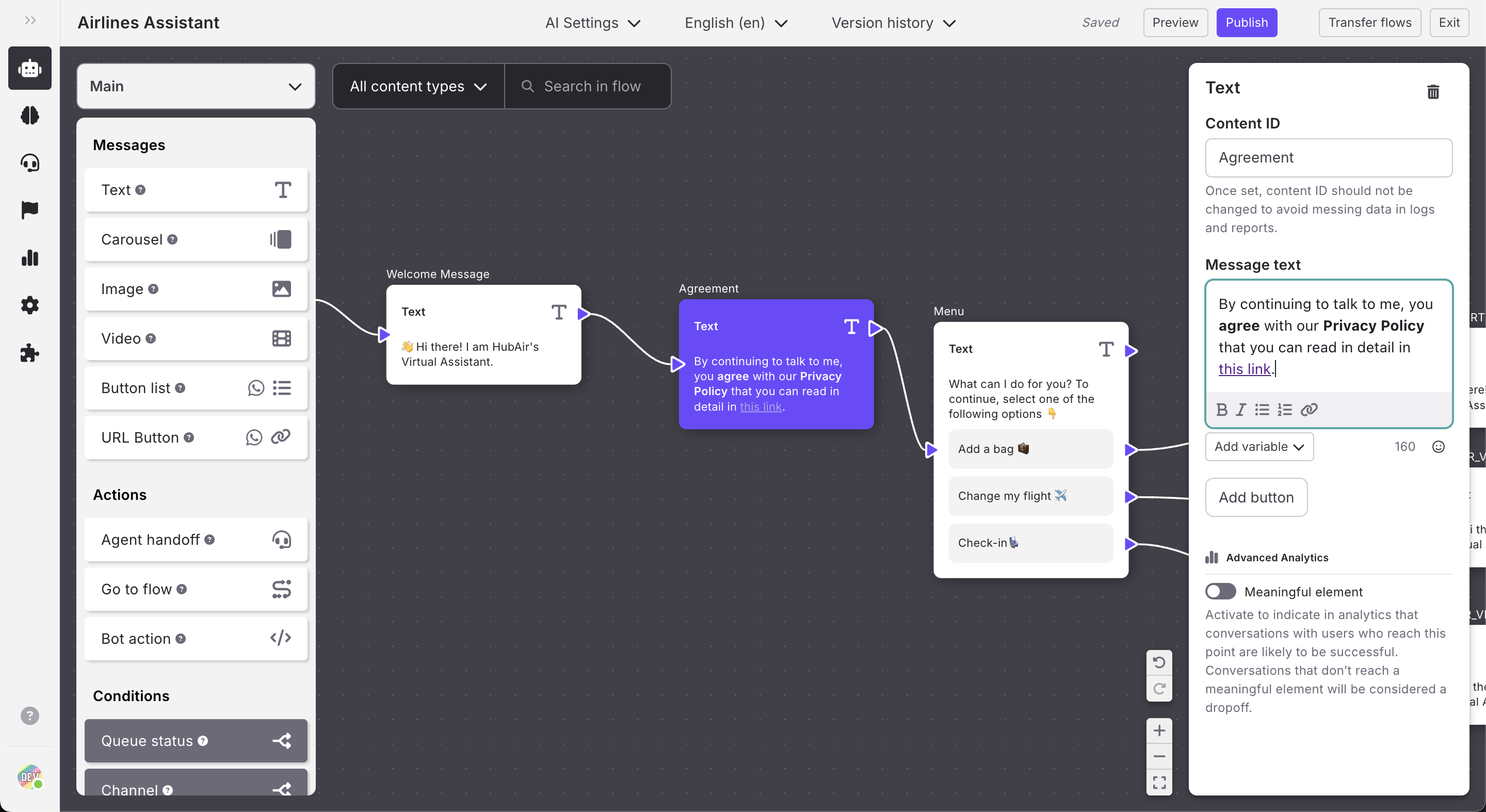
🛠️ Bug Fixes
Conversation explorer
- We have noticed that the data in conversation explorer would not load when a large period of time was selected. We have now fixed this.
Note: the export of the conversation explorer has been enriched with more data (see past release). Due to the amount of data loaded in the latter, we have limited the download size to 50 pages of data.
