Rating Component & Test Case Visibility
✨ What's new?
Collect feedback with the new rating component
You can now add a new agent rating component in Flow Builder. Use stars or smiley faces to let users rate their experience, whether it's a support conversation or overall satisfaction with your bot. It's fully customizable and super easy to set up, just drag it into your flow, write your message, and choose the type of rating you prefer.

Test cases now visible in Case Archive
You can now easily track conversations created through staging bots. These test cases appear in the Case Archive with a clear "Test" badge, helping you separate them from real customer interactions. Use the new filter to view only Test, Production, or both types of cases. Exports will reflect exactly what you see, making it easy to review and share your testing results.
You'll also see these test cases in Inbox, marked with the same "Test" badge. They're only visible to Admins, so Managers and Agents won't be interrupted while supporting real users.
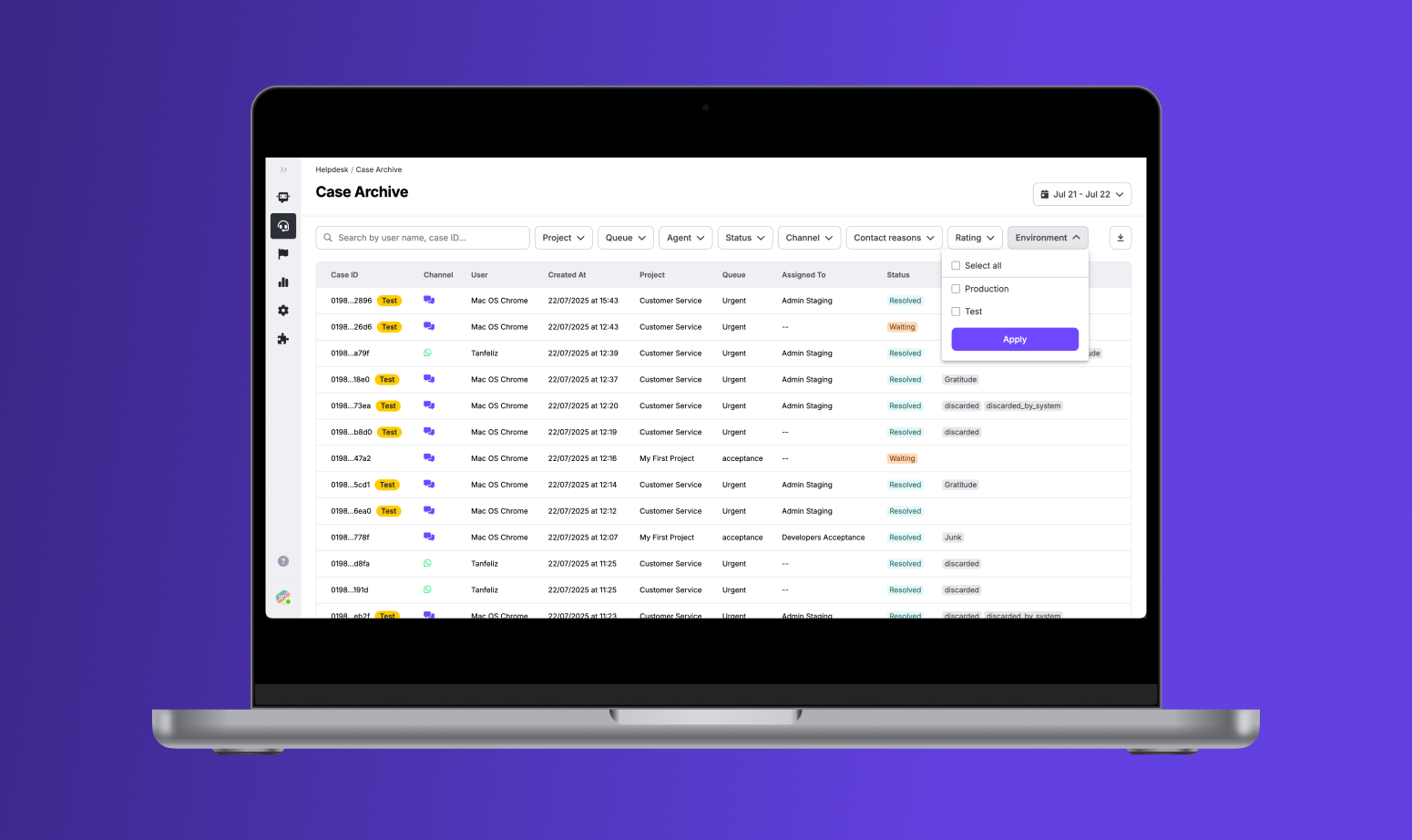
⚡️ Improvements
- Filter Persistence Enhancement: When changing date ranges, all active filters now remain applied instead of resetting, eliminating the need to reselect filters after each date change. Filters intelligently adapt to the new date range by showing available data when present, or displaying an empty state with explanation when filtered items have no data in the selected period.
- Serbian language added: We’ve included Serbian in the language list for Flow Builder, using the Latin alphabet to keep things consistent and easy to read.
-
