AI Translation Tools & Enhanced Automation Charts
✨ What's new?
Easily translate new languages using AI in Flow Builder
We've introduced powerful new tools to help you expand your chatbot into new markets quickly and efficiently. Now, when adding new languages to your conversational flows, you can choose between two options:
- Auto-translate with AI: Instantly create a new language version of your flow, with the ability to review and fine-tune translations to ensure consistency and accuracy.
- Add empty language nodes: Keep the flow structure intact and manually translate the content later at your own pace.
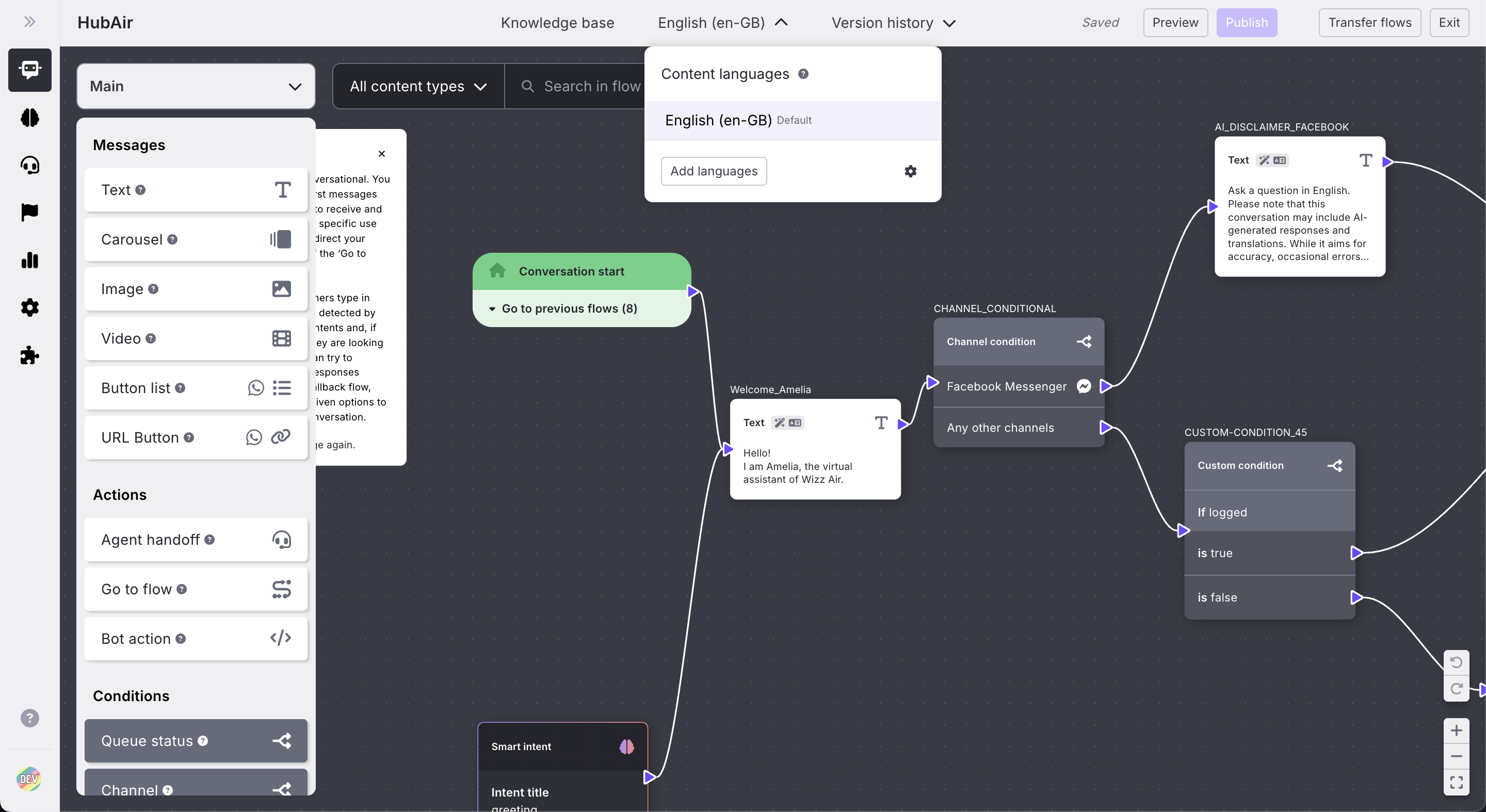

Please note: the more languages you add, the longer the translation process may take. You'll be able to track progress with a percentage-based progress bar. Thanks for your patience!
New automation performance chart
The Automation Metrics page now features an upgraded performance chart, previously available in Labs. You can group data by day, week, month, quarter, or year, and stack bars by the following categories: Conversation type, Fallback status, AI status, and Meaningful node reached. This gives you greater flexibility and clarity when analyzing automation performance.
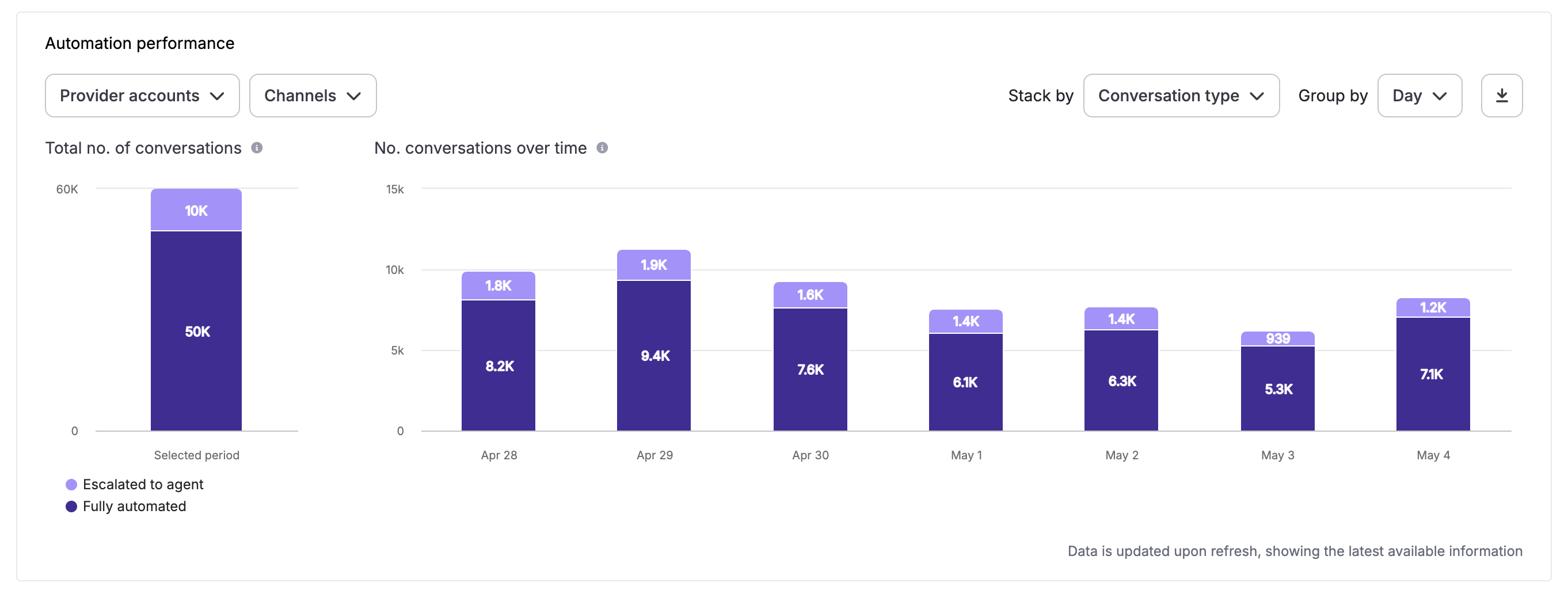
⚡️ Improvements
- Default language for your bots: You can now set a default language for your bot, giving you greater control over the base language used in your conversations. To change the default language, open the language dropdown, click on the "gear" icon and select the desired language.
- Intent models deprecation: A few months ago, we launched Smart Intents, which have proven to perform better than the previous Intent Models. As a result, we’ve decided to officially deprecate the old Intent Models. No action is required on your end, we’ve already ensured that all bots are using Smart Intents.
- Case archive redesign: The Case Archive page has been updated for a more intuitive experience, making it easier to navigate and review case details.
- Live data indicators in charts: We’ve added a live data indicator to charts so it’s clear when the information you’re seeing is being updated in real time.
- Filter agent status by project: You can now filter agent status by project in Helpdesk analytics, making it easier to assess performance by team.
- New AI output languages: Slovakian and Slovenian are now available as output languages in AI-powered agents.
🛠️ Bug Fixes
- Smart Intents copy and paste fix: When copying Smart Intents from one flow to another, titles will now be correctly preserved.
