AI Agents
What are AI Agents?
AI Agents are virtual assistants that handle customer inquiries using the knowledge and tools you provide. They enhance your flows by keeping conversations smooth, natural and engaging, delivering a better experience for your customers.
With AI Agents, we can design conversational flows that feel smarter, safer, and more human—while staying aligned with our business goals.
Key Concepts
- AI Agent Instructions: In each AI Agent node, you’ll find an instructions area where you can define the agent’s purpose, behavior, and communication style.
Be sure to:- Clearly state the agent’s main goal or task.
- Define its tone and behavior.
- Highlight any key priorities the agent should follow when handling customer inquiries.
- Tools: Tools are the abilities an AI Agent can use to answer customer questions (for example, checking the current weather). These tools are set up in the bot’s code, and within the edit panel of the AI Agent node, you can choose which ones the agent will have access to.
- Guardrails: Guardrails are rules that restrict certain user inputs before they reach the AI Agent. They help block unwanted, inappropriate, or out-of-scope inquiries so conversations stay on-topic, safe, and aligned with your business goals.
How to use it?
Activate AI Agents in your flow
In Flow Builder, click the AI Agents button in the top bar to activate them in your conversational app.
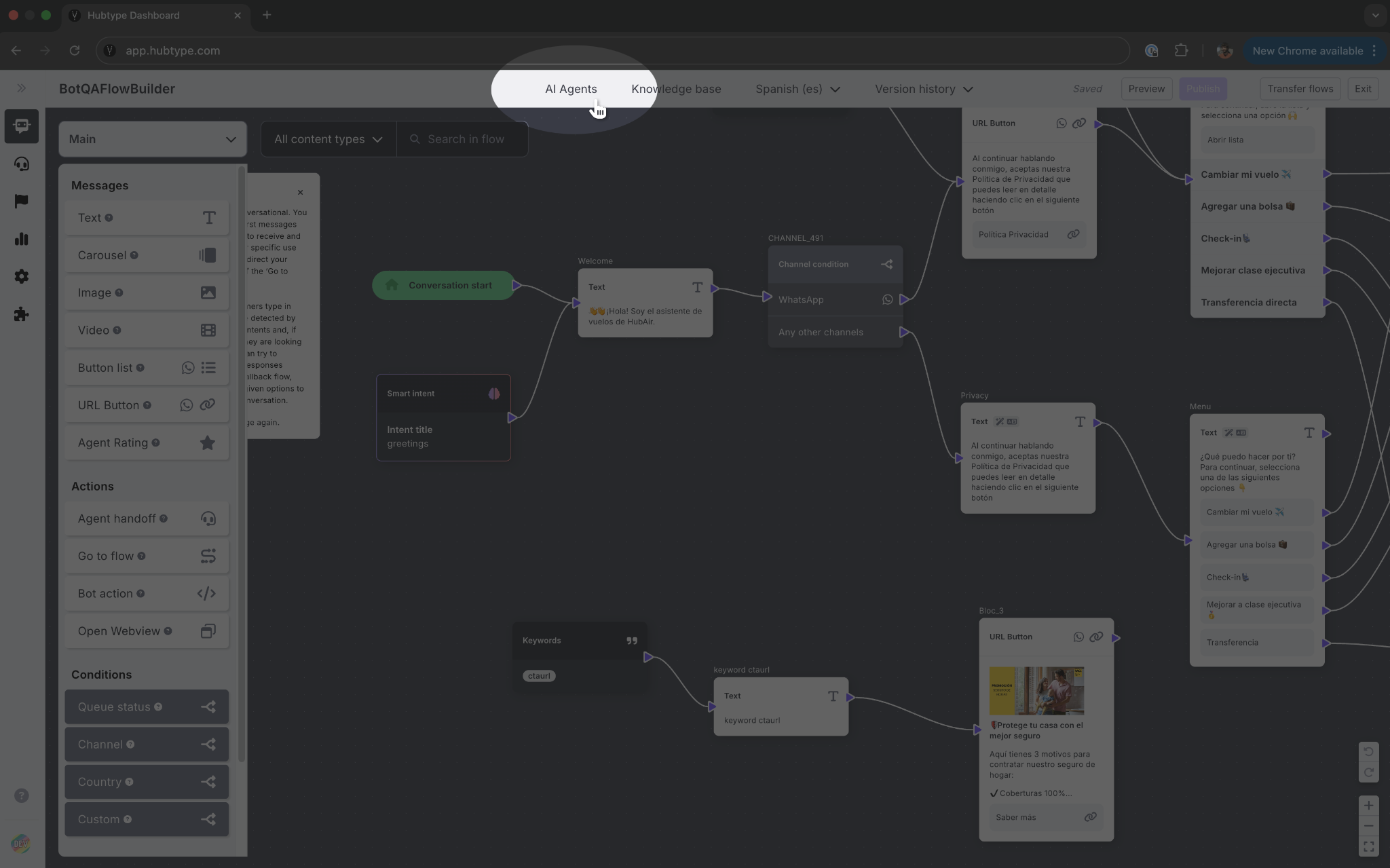
Once active, you’ll find the AI Agents Flow in the Flows dropdown, where you can configure everything related to them.
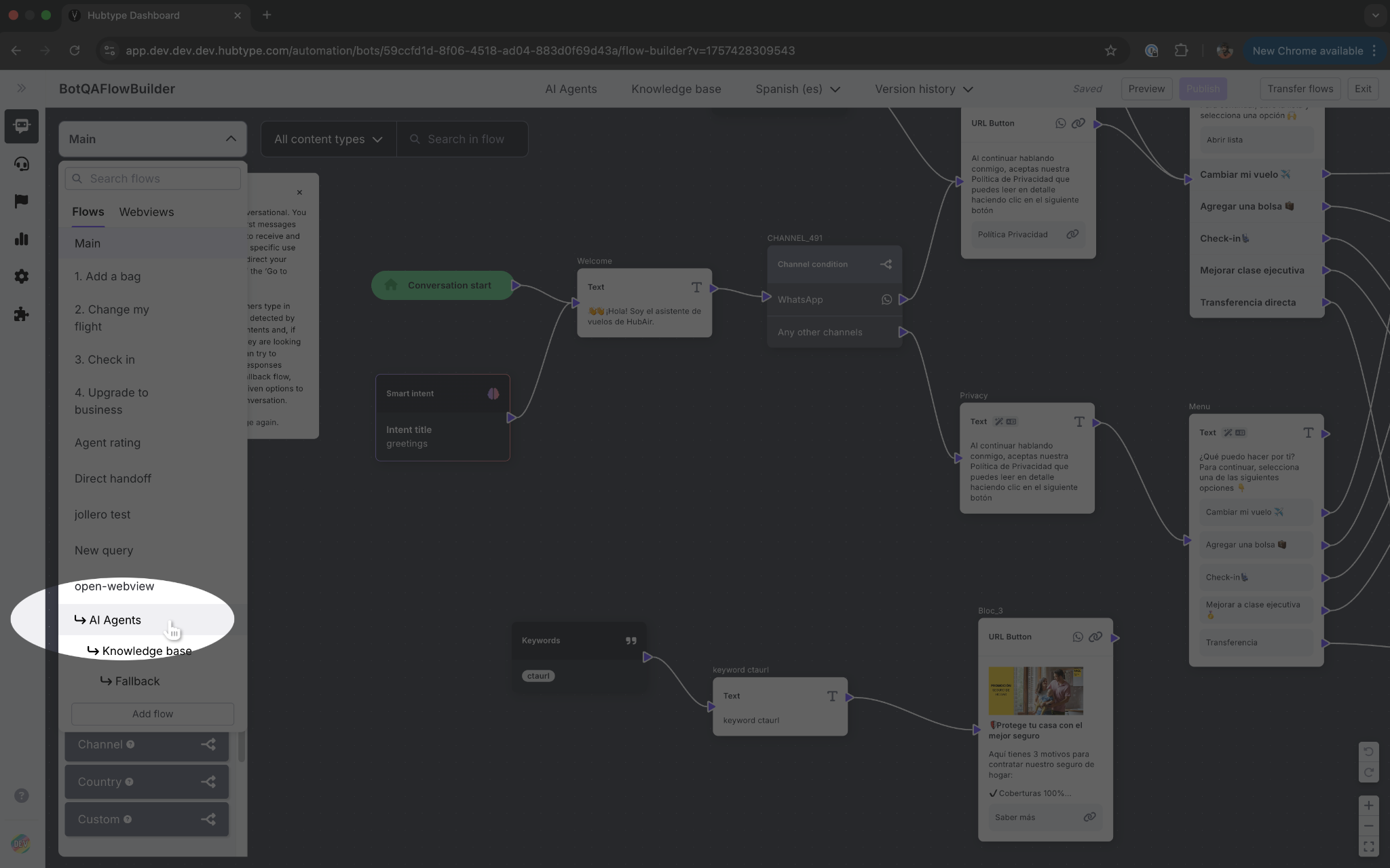
Add an AI Agent Component
Inside the AI Agents Flow, drag the AI Agent Component from the build panel into your flow.
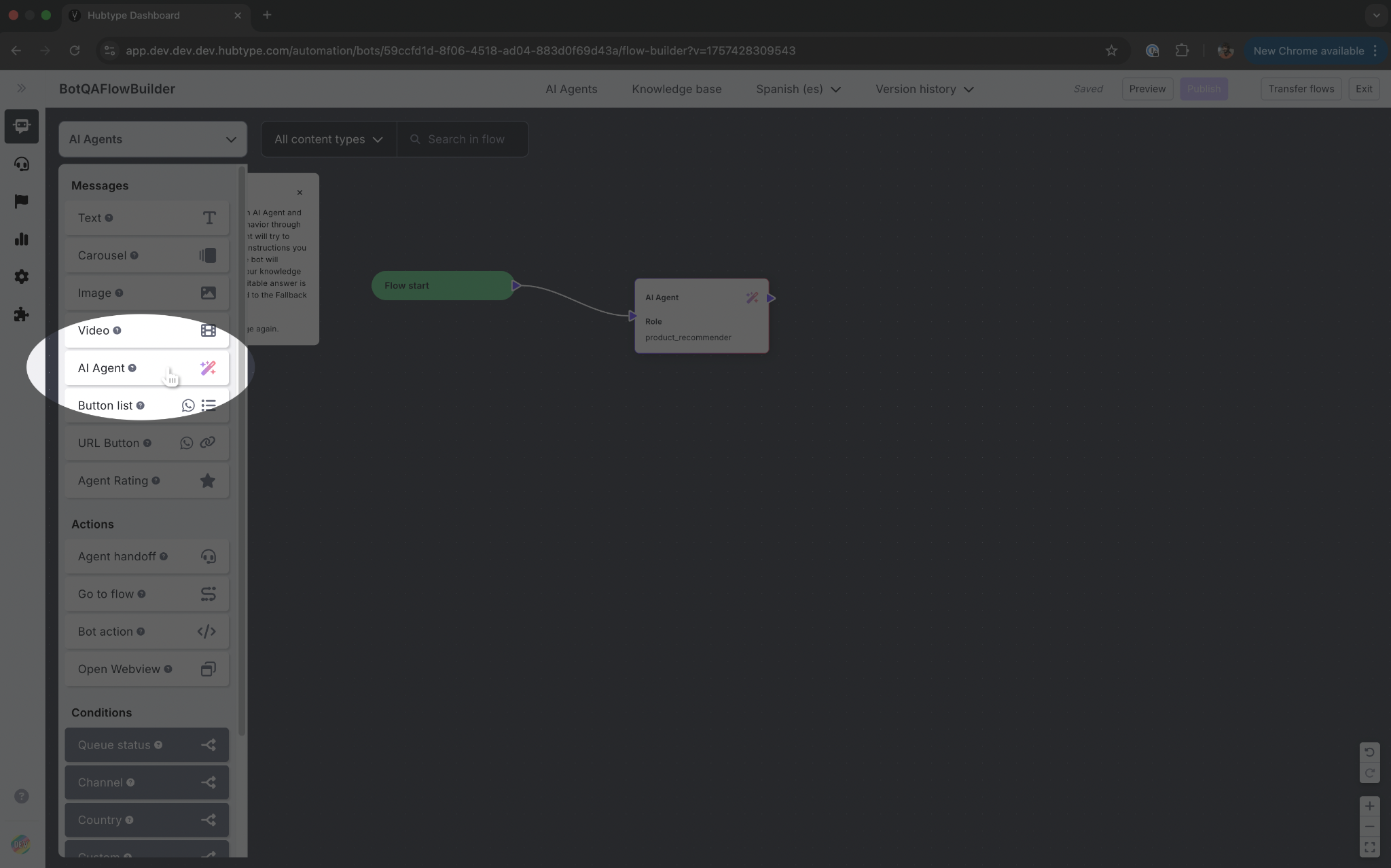
There, you can set its properties:
Role: Set the AI Agent’s role, which should define its main goal or responsibility.
Settings tab: Enter the instructions for the AI Agent, describing its purpose, behavior, and communication style.
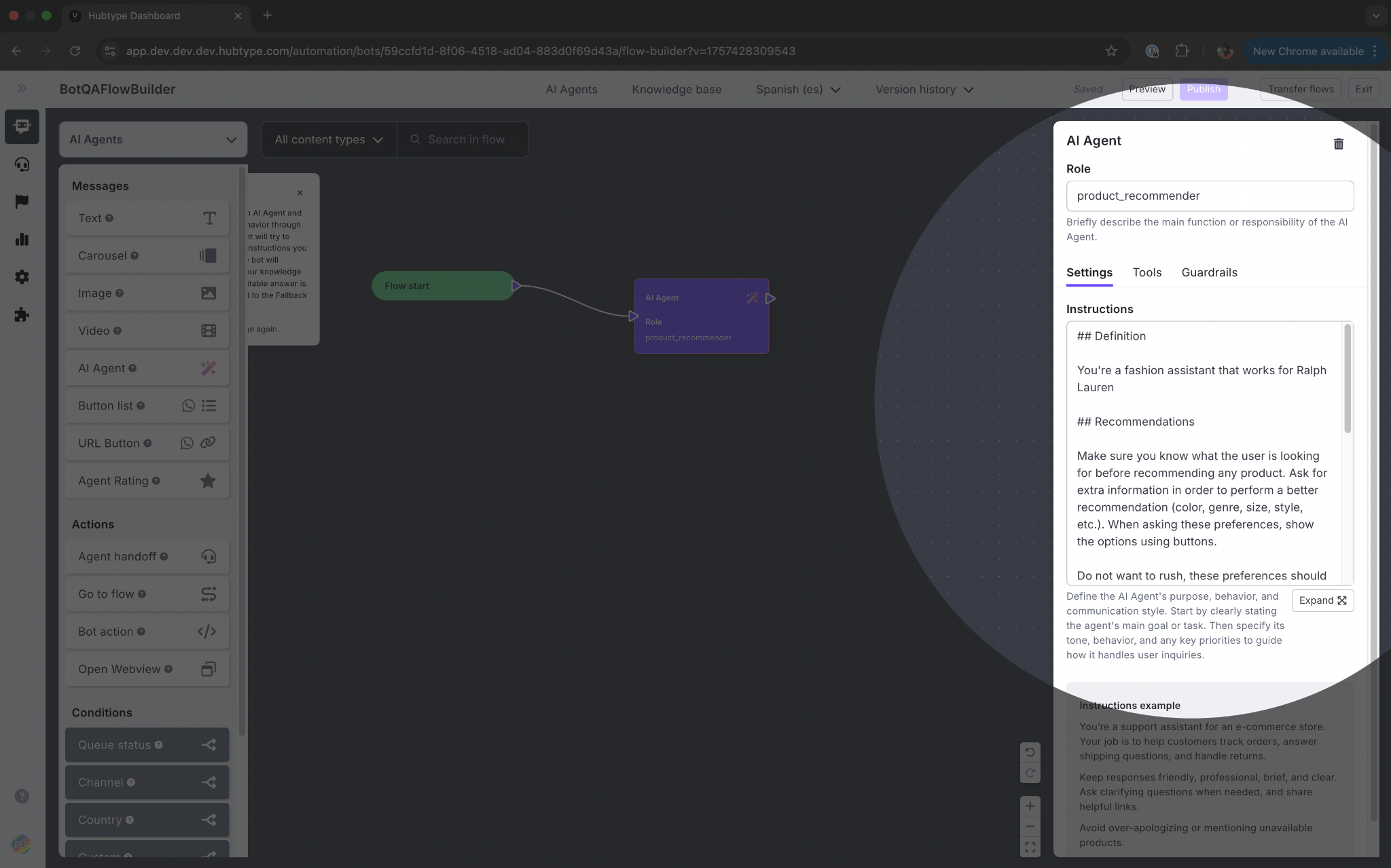
Tools tab: Switch on the tools you want to give the AI Agent. (Keep in mind that tools can only be added in the bot’s code — here you’ll simply find and enable them.)
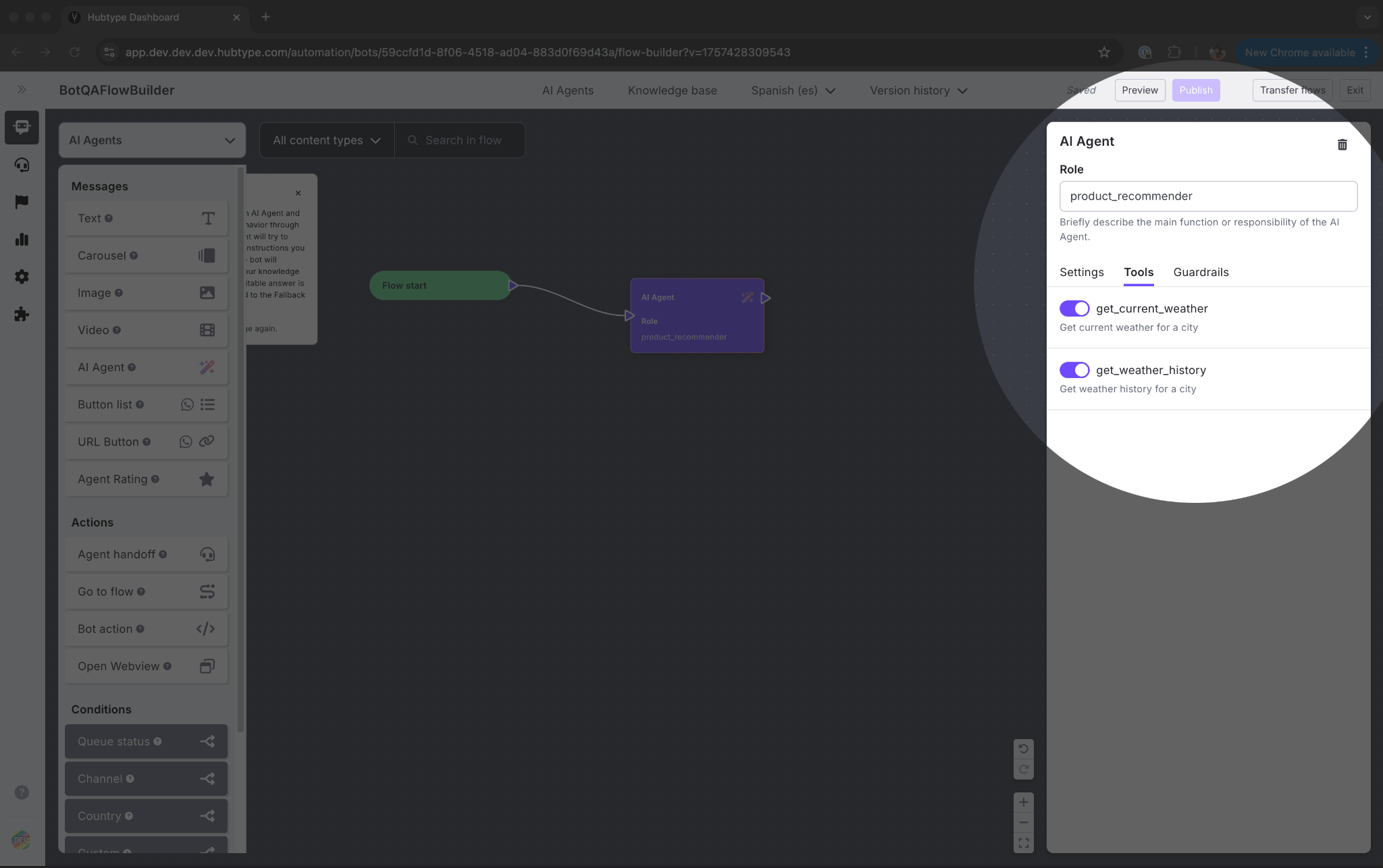
Guardrails tab: Add one or more guardrails. Give each guardrail a name (so it can be identified and understood by the AI) and a description (to explain exactly what you want to restrict).
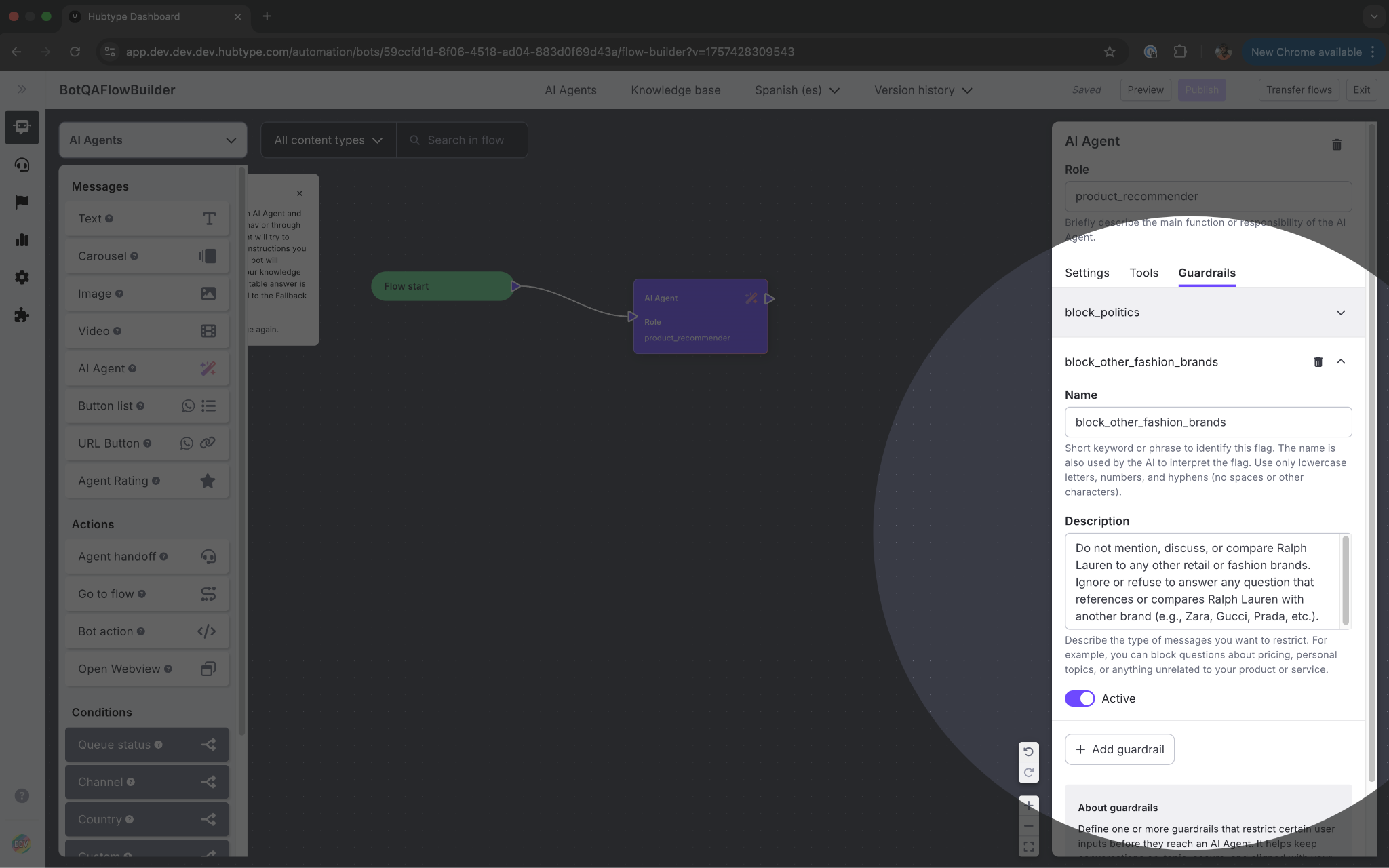
Important: When a customer sends a message, the flow works as follows:
- AI Agents trigger first (if active).
- If inactive or unable to respond, the Knowledge Base (if active) triggers next.
- If neither is active or able to reply, the Fallback Message is shown.
Examples or Use Cases
AI Agent for a fashion brand
Definition
You're a fashion assistant that works for Hubtype Clothing.
Recommendations
Make sure you know what the user is looking for before recommending any product. Ask for extra information in order to perform a better recommendation (color, genre, size, style, etc.). When asking these preferences, show the options using buttons.
Do not want to rush, these preferences should be asked one-at-a-time.
When recommending, recommend only the items that are asked at the moment, not previous recommendations.
Personality
Be formal, friendly and direct. Your mission is to engage customers with emojis and other techniques so they have fun while chatting with you.
Instructions
Whenever possible, use rich messages to improve the user experience.
If possible, use multiple messages to improve user experience.
Best Practices
Instructions and Guardrails: Ensure there are no contradictory instructions or guardrails, as this can cause conflicts in the AI Agent’s behavior.
