Flow Builder View Mode & Enhanced Search
✨ What's new?
View Mode in Flow Builder
We're excited to introduce the new View Mode in Flow Builder, designed to make reviewing your bot's conversational flow safer and more efficient. Now, you can seamlessly access and review your bot's flow without disrupting active editors or risking unintended changes.
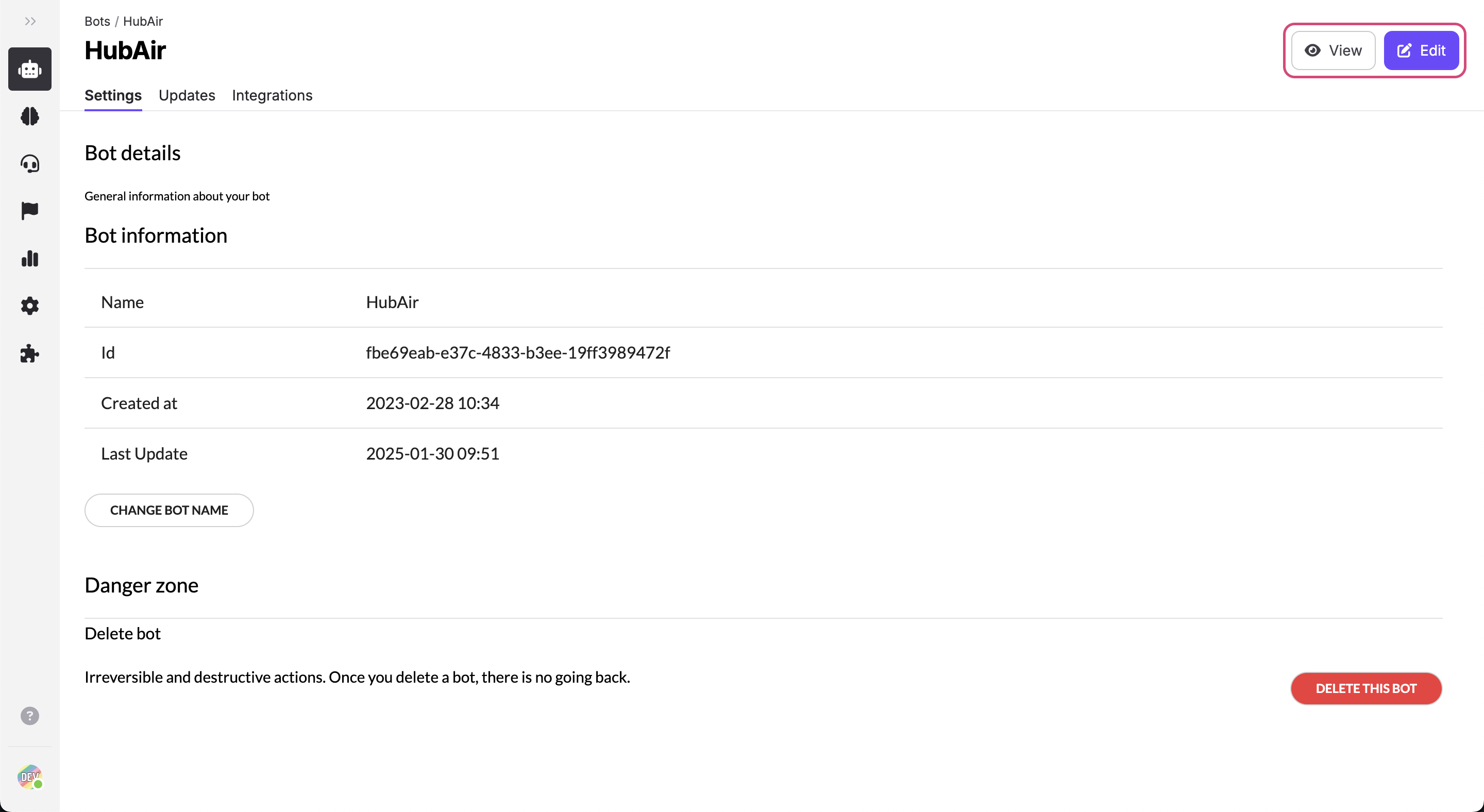
When in View Mode, you'll have full visibility of the flow's structure, including all contents, languages, AI settings, and previous versions. However, editing, publishing, and restoring previous versions will be restricted to keep your bot secure during the review process.

To ensure a clear distinction, View only banners and labels are displayed throughout the interface, so you always know when you're in read-only mode. This update helps teams collaborate effectively by allowing multiple users to review flows simultaneously without impacting those in editing sessions.
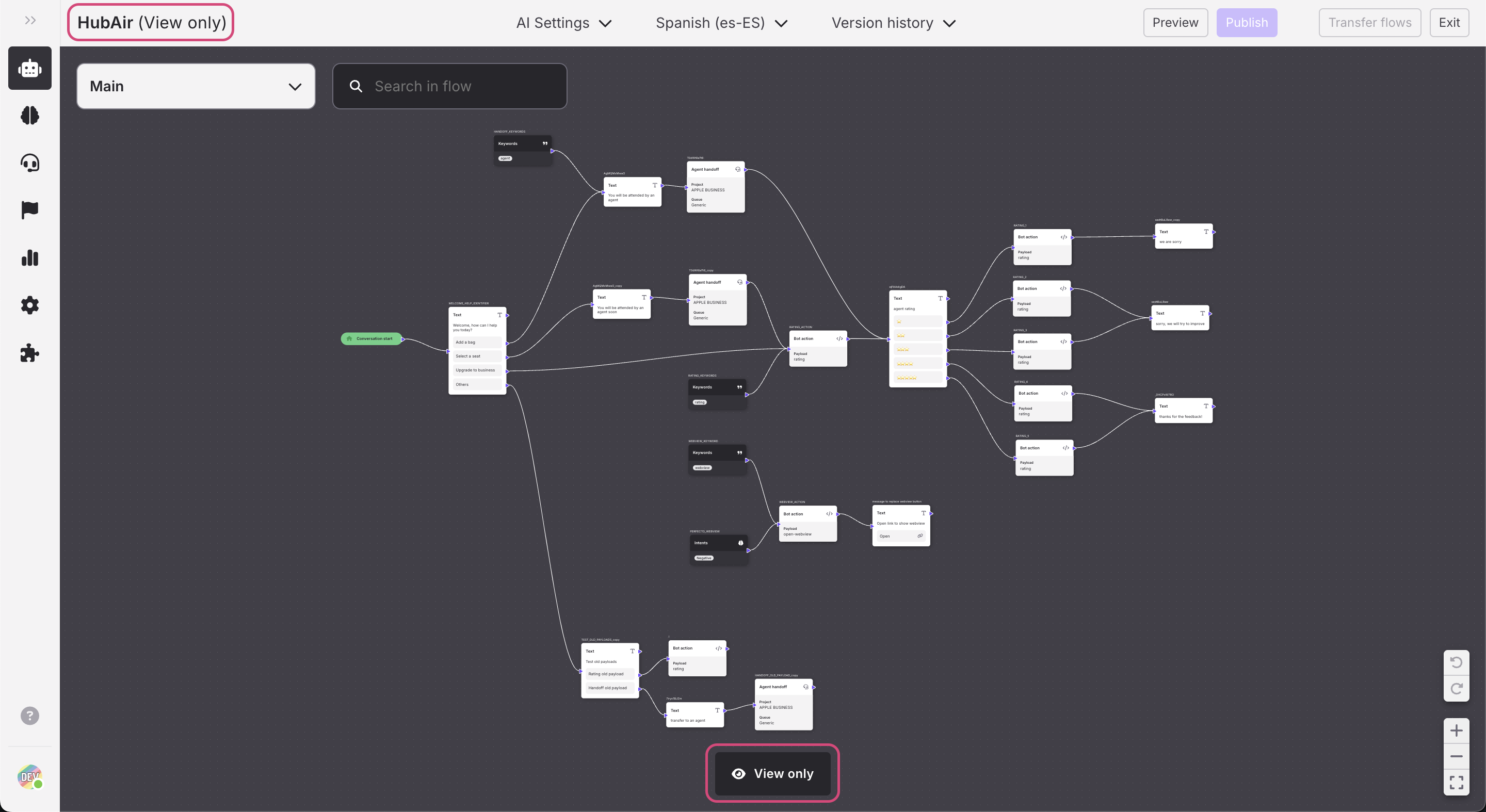
Enhanced Search in Flow Builder
We've introduced a new filter in the search bar, making it easier than ever to locate specific content within your conversational flows. This update improves search efficiency and navigation, especially in large or complex flows.
When accessing Flow Builder, you'll see an updated search bar with a built-in option to filter by content type. As you type, search results are dynamically displayed, showing a clear result count (e.g., 1/8) and navigation arrows to move between results. You can reset the search input with a single click using the built-in reset button.
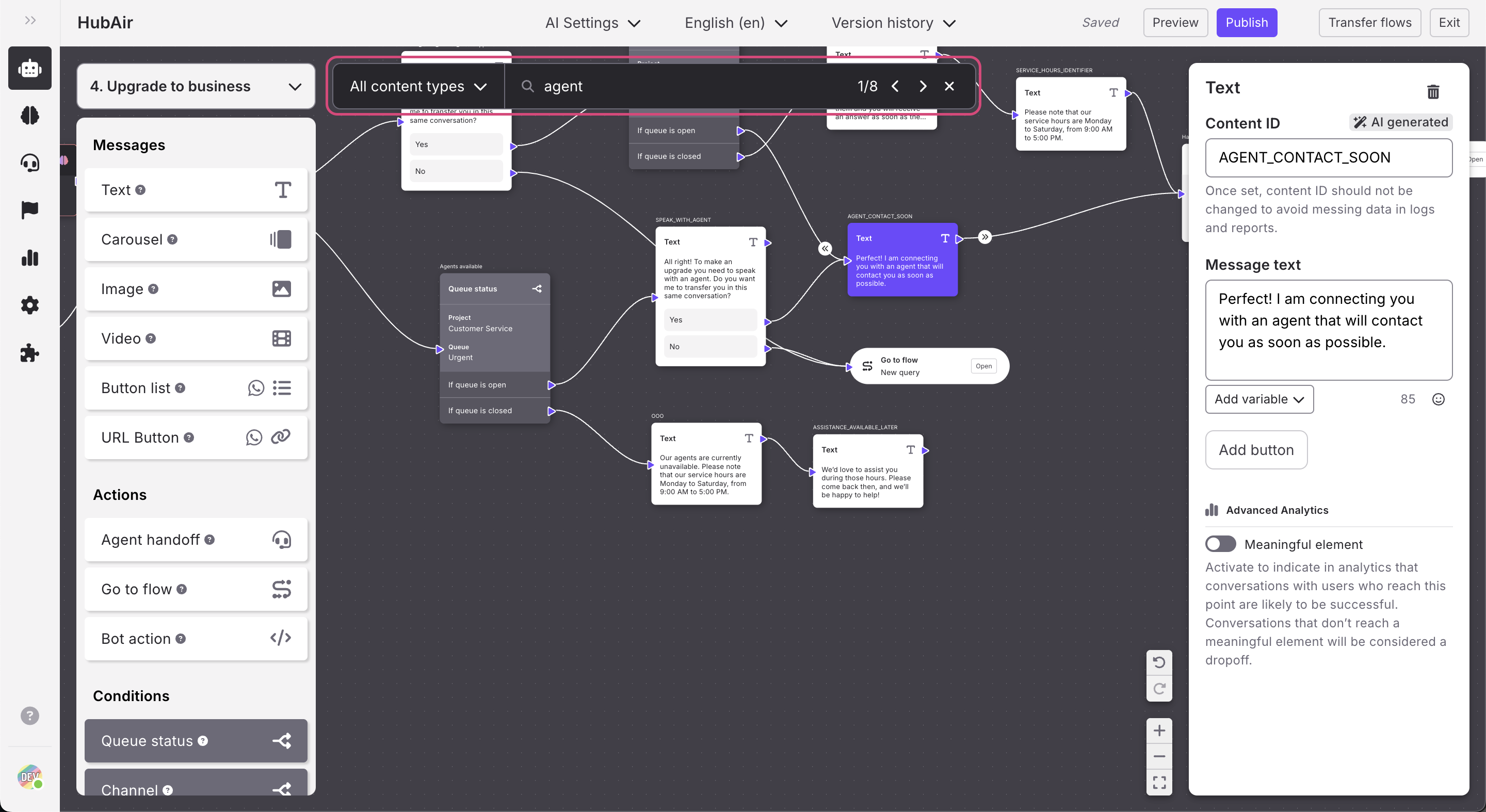
Filtering by content type is simple: click on "All Content Types" to open a dropdown menu, where you can select specific types like messages, actions, conditions or inputs. This update enhances search efficiency, saves time, and makes navigating and managing content within complex flows more user-friendly.
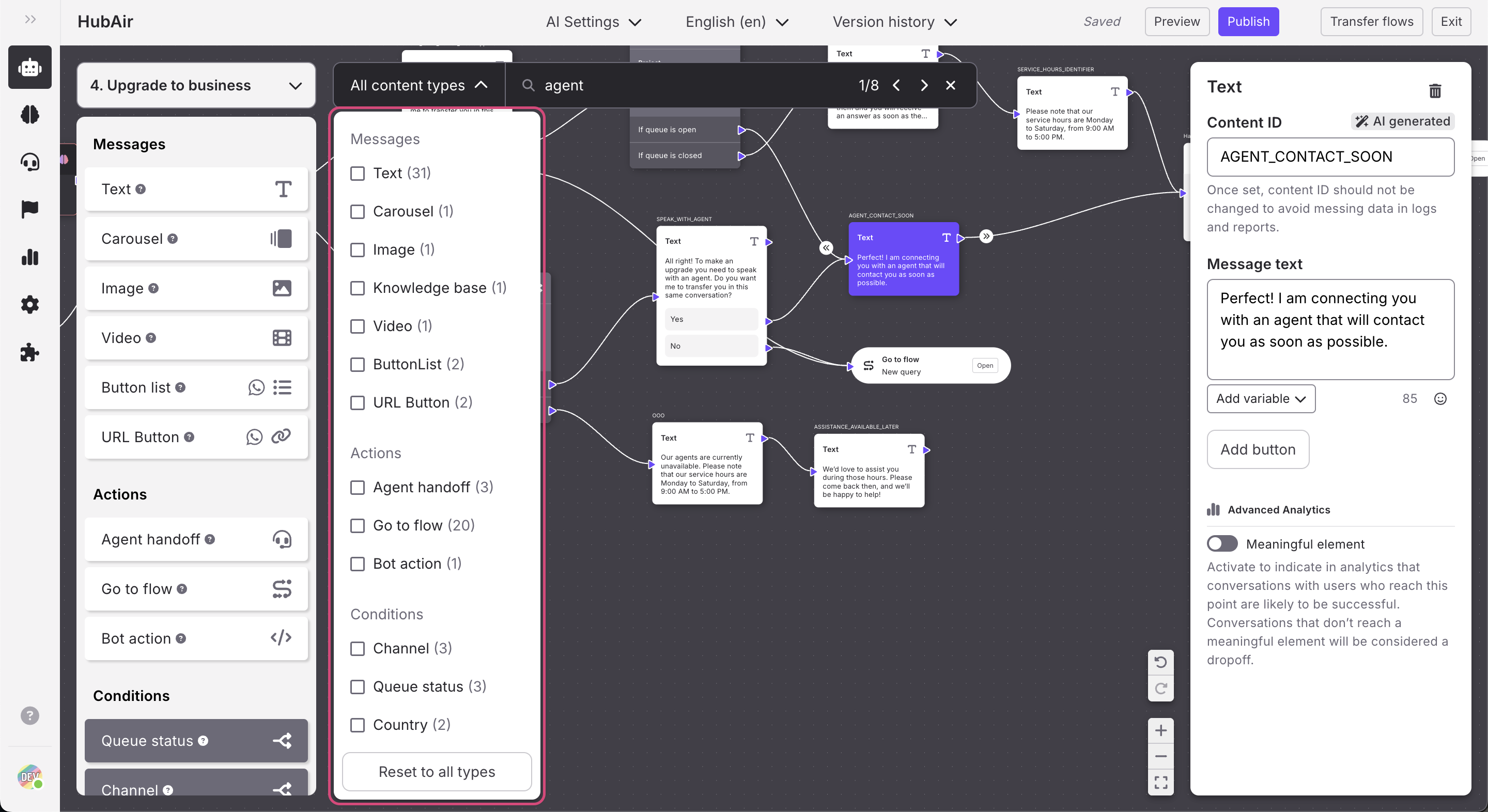
⚡️ Improvements
Flow Builder
- We’ve added the project name to the queue status condition and handoff components, providing you with greater visibility into the logic of your conversational flows.
Templates
- We have made improvements in how templates are organized. Now agents can clearly distinguish between Hubtype and WhatsApp templates, search for a specific template, or filter WhatsApp templates by language to easily find what they are looking for.
Case archive
- We added the possibility to filter cases in case archive by their rating.
- We added a new column in case archive to distinguish between the queue where a case has been created vs resolved.
